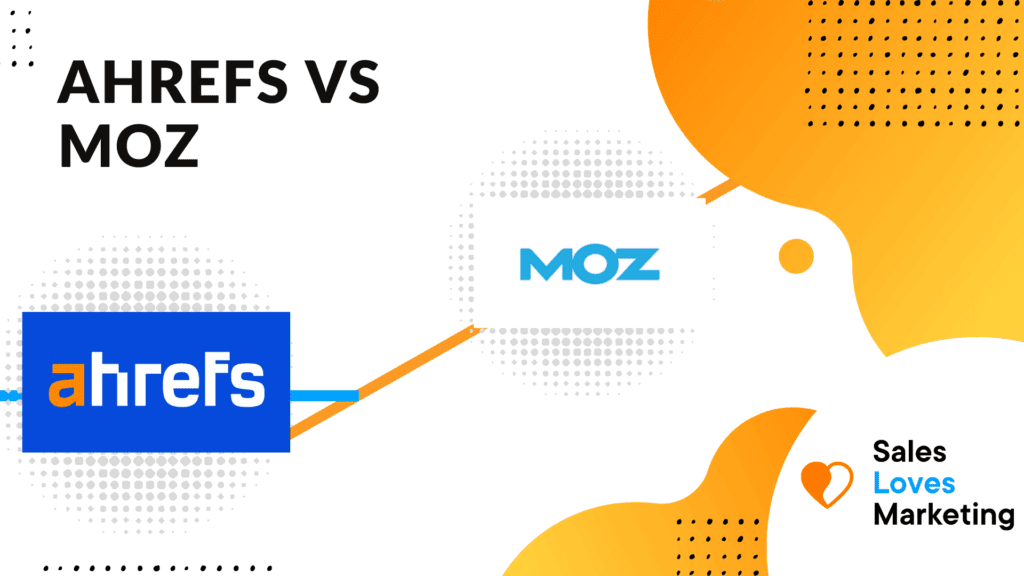When it comes to SEO tools, Ahrefs and Moz definitely take the top two positions. If you know how to use them they can provide you with a ton of valuable keyword data, content ideas and competitor insights. In this article we will take a look at Ahrefs vs Moz and compare their features, pricing, and which tool delivers the most value.
Ahrefs Features
Ahrefs Keyword Explorer
One of the most powerful features from Ahrefs is the ability to conduct keyword research on a multitude of different platforms which include:
- Youtube
- Amazon
- Bing
- Yahoo
- Yandex
- Baidu
- Daum & Naver
- Seznam

This is a feature that is oftentimes not available through other traditional keyword research tools and can be highly valuable if you are trying to do SEO outside of Google and even other countries.
Keyword Explorer Features
One of the great options with keyword explorer is the ability to see which queries actually drive clicks, not just search volume. There is a difference between clicks and actual search volume. This option is not available through Moz’s keyword research tool .

After you search for a particular keyword you will get a ton of insightful data for it.
This includes:
- The keyword difficulty score
- Search volume (clicked vs not clicked)
- Advertising data
- Parent topics
- Unique keyword ideas
- Questions featuring your main keyword
- Keywords to also rank for
- Newly discovered related keywords
This can be a ton of data all at once, which is absolutely no problem. Ahrefs gives you the ability to prioritize the best keywords through the awesome filter options.

This gives you the ability to filter out keywords that are too difficult to rank for and gives you the ability to find keywords that you can actually rank for with less effort.
Recommended Reading: 11 Ahrefs Alternatives For SEO: Free and Paid Alternatives for Marketers
Keyword Explorer Advanced Options
A unique option that Ahrefs offers to clients is the ability to see how difficult it would be to rank in the top 10 search results for a specific keyword. While Moz does offer a keyword difficulty score, Ahrefs takes this a step further with deeper advanced insights.
- Clicks Per Search – Shows the different search results people click on along with the average for a given keyword
- Clicks – Shows the average monthly clicks for a specific keyword (unique statistic)
- % of Clicks – This shows the percentage of clicks for given keyword that resulted in actual clicks in search results (unique statistic not offered with other tools)
- % of Paid Clicks vs Organic Clicks – This is an important statistic to show you the popularity and overall competitiveness of an individual keyword. It shows how clicks are distributed between paid and organic clicks.
- Return Rate – This is a big one. The return rate measures which keywords get more repeat searches on a relative scale. It’s so important because it shows you the consistency of search for a given keyword. If the return rate is high, it indicates a higher interest and popularity for a given keyword.
Ahrefs Content Explorer
Ahrefs content explorer is a powerful way for you to discover and analyze unique content for your website niche. Below is a quick video of how it works. https://www.youtube.com/embed/Y0efU3BI4UI
The content explorer is extremely effective in helping you find low competition keywords which can help you generate high traffic.
The content explorer can also help you find websites which have not linked to your website, but if they do they can have a positive impact on your SEO.

Another great option offered by them is the ability to see how pages for a specific content have performed over time.

This is a great way to validate whether interest in a specific topic is rising or falling.
Ahrefs Site Audit
Ahrefs site audit tool is simply a beast. It’s geared and built for small to mid sized marketing agencies and the amount of data you can run is absolutely bonkers.
Simply enter the name of the website and Ahrefs will run a full scale crawl log which breaks down a ton of information regarding your internal pages and their performance.

You can see performance metrics such as:
- HTML tag usage
- Social tag usage
- Content quality assessments
- Localization data
- Incoming links
- Outgoing links
- Extern page data
- So much more
How To Do a Small SEO Audit with Ahrefs
Doing a technical audit on our website or your clients website can reveal a ton of valuable information that can help you improve your website’s performance. The video below is a quick tutorial on how to do a small SEO audit with Ahrefs. https://www.youtube.com/embed/oJPGa0J6p5Q
Ahrefs Pricing
Ahrefs pricing structure is very similar to that of Moz.

Ahrefs Free trial
The annoying part of Ahrefs “Free Trial” is that it’s not actually free. It costs $7 for the first 7 days and then it goes up to $99/month. So in order to even try it out, you will have to pay at least $7.
MOZ Features
Moz Link Explorer
Moz is well known for their link explorer tool. It allows you to enter in your domain name and get a ton of useful information back about the current status of your domain.

The link explorer report gives you valuable information about the health of your website such as:
- Your domain authority
- Number of linking domains
- Number of inbound links
- Amount or ranking keywords
This sort of information is extremely useful when you are running an analysis on the status of your backlink profile.
Moz Inbound Links
If you want to see a further breakdown into your inbound links you can checkout the “inbound links” tab and dig in to see which pages on the web are linking to you and what kind of weight they carry.

If you notice specific URL’s that link to you carrying a high spam score, you can add them to the disavow tool in the Google Search Console so they don’t have an impact on your SEO. Domains which link to you and carry a high spam score (25% or higher) tend to have a negative impact on your SEO score.
The spam score is a metric that is not available through Ahrefs and it can be useful to help you identify harmful backlinks and domains.
Some other powerful features inside the Moz Link Explorer include:
- Anchor text breakdown
- Top ranking pages on your website
- Discovered and lost links
- Comparing link profiles to other websites
- Find out which sites link to your competitors, but not yours
- Ability to create custom link tracking lists
All these features inside the Link Explorer allow you to get a holistic view of your backlink profile and figure out how you can improve it. Ahrefs is also very effective in helping you explore the backlink profile of your website, but you can’t drill down on it as much as you can with Moz’s Link Explorer.
Moz Keyword Research
The Moz Keyword Research tool allows you to analyze keywords in the four following ways below:
- Individual keywords
- Your whole website
- Exact Page
- Specific root domain
These keyword research options are great at helping you analyze keywords on an individual basis and determine the level of competition behind a keyword. They also work very well to help you understand where your website and it’s related pages rank in comparison to the competition.
Below are results for the keyword “marketing copy” using the keyword overview option.

We can see that keyword has the following information
- Estimated monthly traffic
- Keyword difficulty score
- Organic CTR
- Priority Score
In our opinion Ahrefs wins in the keyword research category due to the fact that you can filter by specific keyword criteria and really narrow your search for low competition keywords. Moz simply doesn’t offer the filtration option that is available through Ahrefs.
Ahrefs also gives you a better ability to generate keyword ideas whereas Moz only has a broad level keyword suggestion option. You also can’t analyze other search engines for traffic data with Moz, whereas with Ahrefs you can analyze roughly 10 different search engines.
MOZ Pro SEO Options
Moz has some state of the art SEO tools that give you the ability to carefully track your website rank and it’s individual pages. This is available through it’s Rank Tracking option which you have to pay for. The pro version gives you a ton of more options including:
- Rank tracking for individual keywords
- Desktop vs mobile traffic analysis
- Search visibility ranking over time
- Creating pro SEO tracking campaigns
- Full site crawl SEO reports
- On-page optimization reports
- Advanced link research
These are extremely powerful options which can help you get very competitive with your websites organic search rankings.
MOZ Pricing
When it comes to price, MOZ is actually pretty in line with Ahrefs. Below is their range of pricing. You can get limited access to Moz’s SEO features through their free version, whereas compared to Ahrefs you have no options to use it for free.

Their prices are extremely fair for the amount of value the tools pack in and also the amount of reporting you can run. Moz’s pricing is slightly better in terms of the amount of reports you can run at their Standard pricing level.
The Final Verdict
It’s no question that Ahrefs and Moz are the leading SEO tools in the marketplace. Whether you are new to SEO or a season professional, you can’t really go wrong with either one. In our opinion though, the data generated by Ahrefs appears to hold a higher accuracy than that of Moz in keyword research data, website traffic data and individual page stats.
The reason is because Ahrefs crawlers analyze a much larger que of traffic data and therefore can provide deeper and more accurate insight into SEO statistics on websites. This isn’t to say that Moz’s data isn’t accurate, we have simply found that Ahrefs holds a higher accuracy from our personal experience.
Ahrefs and Moz Alternatives
SE Ranking
If you need a fair alternative at a more affordable price, SE Ranking SEO software is a great choice. This is an all-in-one tool that offers impressive capabilities in website auditing, keyword research, backlink check and monitoring, competitor research, and more.
The Website Audit tool will show you technical issues of your site, along with professional recommendations that will help you resolve them ASAP.
With SE Ranking, you can get keyword suggestions, check keyword difficulty and search volume, and find new content ideas. Besides, you can see the SEO strategies of your competitors and easily spy on their backlinks.
The tool showcases all the data in convenient expandable graphs and allows for building reports for yourself and your clients.