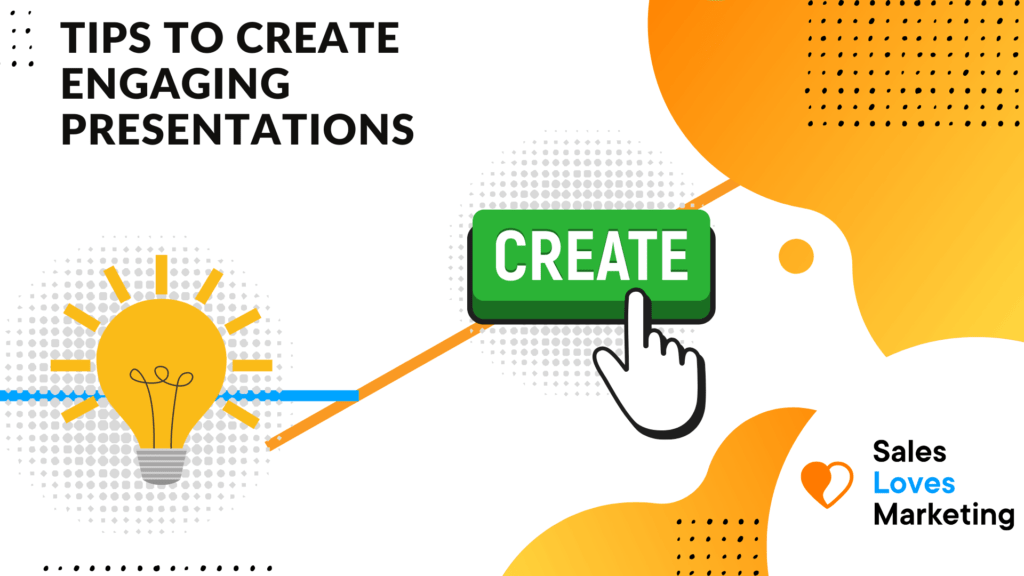The presentation serves a vital role in project and marketing development. Presentations may either make your deal or just wash off all the hard work you have done beforehand. So whether you’re presenting at a conference, building a new business pitch, or holding a webinar, you need to establish a good engaging presentation to make it a success.
Business-related presentations are usually quite boring. Due to this fact, the chance of persuading the audience is very low because many would easily get distracted. However, save your time creating presentations by utilizing marketing PPT templates. This way, you’ll get more time for developing compelling content since the content is the core of the presentation.
Hence, to make your presentation content more impactful and engaging, consider the tips discussed below.
1. Begin with a Question:
Beginning your presentation by asking a question would keep your audience engaged. In addition, it will stimulate your audience’s interest in your presentation. Since they’ll pay more attention to what you’re saying in order to figure out the answer.
However, at some point in between your presentation, make sure to address the question you arose at the beginning. Since your audience would be desperate to know the answer to the query.
2. Utilize Pop Culture References:
To connect with your audience, incorporate a pop culture or meme reference into your presentation. They can either be used to put forward a message without having to say anything or can simply be used to interact with your audience.
However, this technique has become very common now but still serves to be very effective in engaging with the audience. In fact, a few strategically placed memes or pop culture can delight and astonish your audience at the same time. In addition, you can reinforce your points with graphic examples while injecting some humor into a dry, text-heavy presentation.
Furthermore, using appropriate memes in your boring marketing presentation might certainly add personality without losing track of the presentation’s aim.
Recommended reading; Some of the best Marketing Books of All Time.
3. Each slide should have one major point:
Don’t overdo your slides. Avoid covering too much information on a single slide; instead, be brief and coherent. However, if your slides entail a whole lot of material, then your audience would get distracted easily. Because then, instead of listening to you, they would instead focus on the screen to get a grip on the material.
Hence, it would be great if you set one point for each slide. For instance, if you are to present the tactics to accomplish the principles of ToFu MoFu BoFu to your teammates. Then, you can divide each strategy for each slide. It doesn’t matter if the number of slides increases; the aim is to make your stance clear to the audience for better implementation. Thus, keep one idea entailed in one slide.
4. Utilize data wisely:
Incorporating excel charts and graphs can make your presentation complex and less accessible. Thus, try to avoid the use of them. Instead, if you want to present complex data to support your stance, use infographic-styled graphs or charts to make the information clear and more uncomplicated to grasp. Besides, it will help you engage more with your audience.
For instance, if you are putting forward the proposal to add in the successful marketing trends in the current marketing strategy of the business. You can utilize infographic graphs to showcase how implementing it would benefit the company in the long run.
No doubt adding statistics can enhance your presentation impact. However, you need to ensure that your source is authentic and is applicable up to date. Because using a ten-year-old statistic without providing a source can undermine your credibility.
Recommended reading; The 10 Websites for creating Infographics
5. Include captivating visuals aids in your presentation:
It’s been proven that messages with visuals are retained at a far higher rate than messages with just words. According to a study, using strong graphics can boost information recall by up to 65%.
Avoid utilizing tacky clip art or stock images that are too generic. Instead, the trick is to select photos or visuals that effectively communicate the idea you’re seeking to express.
For instance, while giving examples of above the line marketing, you can incorporate the visuals of them; it can be a real-life image as well. While you can explain the rest through your speech. Doing this will serve to be much more impactful instead of writing the points down.
Using photographs, films, and vivid art to convey your message might assist you in piquing the audience’s interest. Therefore, use visual aids during your presentation, extensively ensuring that your message is remembered.
6. Include audience participation:
If you’re using many words and toying with numbers, a corporate presentation can soon become boring and sleep-inducing. Instead, try to be a little more flexible and include your audience in the discussion. You may convert your presentation into a discussion this way.
Interact with them by asking them questions, listening to their answers, and sharing your experiences with them. You never know when they’ll be able to relate to something you’ve said. This will assist you in acquiring their trust, and your presentation will become more interesting rather than boring.
7. Tell compelling stories:
The world’s top speakers are also fantastic storytellers. Using stories and visuals to offer context and giving clarity to your arguments is one of the finest methods to engage with the audience and leave a lasting impact. Unfortunately, raw data is frequently considerably less engaging than stories. So, to certainly put your views to life, search for relevant stories, real-life examples, case studies, and other instances.
Remember, to persuade your audience; you need to trigger their emotions. Doing so can only happen if you incorporate your presentation with stories and examples that the audience can relate to.
8. Incorporate a sense of wit in your presentation:
Adding wit to your PowerPoint presentations is an excellent and straightforward approach to make them more engaging. If at any point you sense that you are losing the interest of your audience during your presentation, you must use humor to get yourself back in the game.
Having a good laugh with your audience from time to time will keep them awake, entertained, and more inclined to pay attention to your content. However, none is encouraging you to become a standup comedian; just a hint of humor to break the ice would work best.
Before you start looking for the right kind of humor, make sure you have a strong knowledge of your intended audience. The humor must be appropriate for the target audience.
9. Wrap up with strong CTA:
Wrap your presentation with a powerful call to action and a personal encouragement to further have a discussion over it. In this way, they can recall and process the material you have just delivered. This will encourage them to think and talk with you and inform them of the plans and support them in choosing what they can do with all of that.
10. Proofread Your Deck before presenting:
As A/B testing is essential to evaluate your website performance, see where it stands. So is the case while making a presentation. Testing or proofreading your deck before you present is essential.
Nothing is more embarrassing than taking the stage with a deck full of grammatical errors. This is not only disrespectful and unprofessional, but it is also highly distracting to the audience as you would experience uncertainty while speaking or reading the facts out loud.
Worse is that these blunders will follow you long, even after your marketing presentation ends. Since conference organizers frequently make decks or videos available on the internet for the participants.
Thus, the only way to avoid such blunders is to go over your presentation before finalizing it.