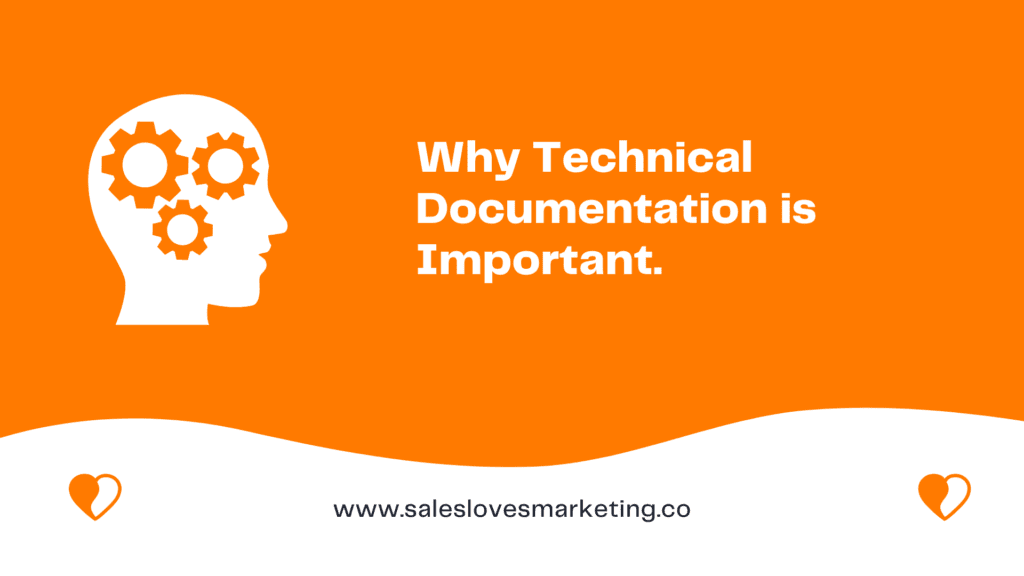As a business owner, never underestimate how important professional technical documentation is. Many even regard it as one of the most important pieces of content your company will create.
In this guide, I’m going to talk about exactly why this is the case and why you need to start thinking of this content as the backbone of your organization.
Let’s get into it.
What is Technical Documentation?
Technical documentation is a type of writing that describes how to do something.
On a basic level, you can think of technical documentation as a set of instructions since most technical documentation will often include step-by-step instructions on how to do something, whether that’s explaining how to use software or how to set up a product.
However, technical documentation can be so much more than that.
Documentation like studies, censuses, and medical records are also called technical documentation. In this case, it may even include information like the background and history of a topic, as well as definitions of technical terms.
Combining all this, it’s perhaps more accurate to describe technical documentation as a piece of writing that showcases the application, purpose, architecture, usage, or creation of a product, service, or operation.
Read also; Why do we need product documentation?
Why Is Technical Documentation Important?
From a business standpoint, this documentation is incredibly useful for keeping track of procedures and processes within the business and can even be used as a training tool.
For example, if you manage a manufacturing factory and install a new machine (or carry out any process), you’ll need to create technical documentation describing how the machine works and how your employees should operate it safely. The machine provider should also provide technical documentation on how the machine works so your engineers can keep it maintained.
You may also need to carry out checks and audits to ensure you’re operating within the laws and regulations of your company. Again, you’ll need technical documentation to guarantee this is being carried out and monitored accurately.
When a new employee joins your company, you’ll use technical documentation to train them and show them how to troubleshoot problems.
What are Some Examples of Technical Documentation?
The clearest example of technical documentation would be a user manual. These can come in all shapes and sizes and are often included with newly launched and updated products.
Nowadays, you probably wouldn’t get a paper manual so often, but a quick-fire guide for getting to set up, and then the ability to access more content online, should you need it.
When it comes to your business, or your employees, technical documentation may include:
- Policies and procedures
- Job descriptions
- Employee handbooks
- Process flows
- Training materials
As a bit of an extensive list, other forms of technical documentation could include;
- Business proposals
- User and customer guides
- Employee handbooks and instructions
- Brochures
- Memos
- Marketing plans
- Project management documents
- Medical records
- Newsletter
- Process of operations
- Repair manuals
- SDK references
See also; What is a product Required Document.
What Should I Prioritize Writing Technical Documentation For?
When creating your own “tech doc” (do you think that would ever catch on?), the first point of call is figuring out what you should be writing about. Sure, you probably need some documentation when using your work computers or accessing your servers, but what about how to use the coffee machine?
Interestingly enough, yes, you should probably have technical documentation for everything in your business. It’s just the coffee machine documentation that will usually be little more than a sticker on the front that shows a few instructional diagrams.
It’s all about prioritizing.
You should start by prioritizing your writing for the things that are most important to your business. This may include procedures and processes that are essential to the daily operations of your business, as well as training materials for new employees.
Remember, technical documentation doesn’t have to be long and complicated. It could be as simple as a sheet of paper that details how a machine is used and the safety measures that need to be in place.
If you’re unsure where to start, an excellent place to start is by creating a list of the things that you think would be most important for your technical documentation.
Once you have this list, you can start writing!
How Do You Create Your Own Technical Documentation?
Now that we’ve gone over what technical documentation is and why it’s important, you may be wondering how you can create your own technical documentation.
It’s undoubtedly a daunting task, but fortunately, there are many different tools and resources that you can use to create technical documentation.
Here’s a step-by-step guide on how to approach it.
1. Define Your Purpose
Having a goal in mind when creating technical documentation is important because you need a firm grasp of the direction you want it to take. Otherwise, your text will be all over the place and may not cover what’s important to you.
Ask yourself these questions to help guide your thinking:
- What do you want your technical documentation to achieve?
- Do you want to use it as a training tool for new employees?
- Do you want to use it as a reference point for employees who need to troubleshoot problems?
- Is the documentation for customers?
- Is the documentation for a product or service?
Once you have defined your purpose, you’ll be able to decide better what type of technical documentation you need to create.
2. Choose Your Format
There are many different formats that you can use for technical documentation. Some common formats include user manuals, process flows, and training materials.
How are you going to present your documentation?
Are you using physical folders and paper? A digital training video? A database? A web page?
It’s really up to you, but it is important to format your documentation in the way that will be most beneficial to your users. After all, they should absorb the information quickly and easily, and there should be little room for misunderstanding.
Ask yourself, what’s the best way to convey the necessary information in the fastest and most concise way possible to the target audience you’re working with?
This will give you the best format you need to use.
3. Gather the Information
Unfortunately, you can’t just wing writing your technical documentation. You need to invest time pulling together all your sources of information and potentially even fact-checking to ensure the information you’re using is accurate and up to date.
This information can come from various sources, such as company policies, job descriptions, and employee handbooks. Once you have gathered all of the information you need, you’ll be able to start creating your technical documentation.
4. Create Your Documentation
Now’s the fun bit. Creating your content.
The simplest way to do this is to use a word processing program, like Google Docs or Microsoft Word. Both have built-in templates you can use to get started and allow you to fill in the blanks. However, there’s no doubt you’ll want some degree of customization, and some topics will require much more advanced text processing.
Thankfully, there are plenty of tools available, including:
- Docsie: If you want to make the process easy and you want your technical documentation to look the part and maximize functionality, Docsie is the way forward. It’s an award-winning product documentation application that allows you to create documents automatically using the wizard. There are also a ton of collaborative tools and publishing
- Monday.com, offers a variety of products, including lots of features for work management and development.
- Whatfix: This is a digital adoption platform designed to break down boundaries between users and new technology. Although niche, it can be very helpful for streamlining your creative process and analyzing where you can improve.
Once you have created your technical documentation, you will need to save it in a format that employees can easily access. The most common format for technical documentation is PDF. However, you may also want to consider saving your technical documentation in a format that can be easily printed, such as Word or HTML.
Don’t worry, while it can feel like a mighty process, especially since you probably have limitless things you could be creating technical documentation for, there are plenty of other tools that can help.
5. Get Your Documentation Checked
The important thing with technical documentation is that it’s right.
After all, it’s no good having a technical manual that details how to use a machine if the information is incorrect. This is why it’s important to get your technical documentation checked by someone who is knowledgeable in the subject matter. Once you have checked your technical documentation, you can distribute it to employees.
6. Share Your Documentation
Once your documentation is created and it’s ready for the world, it’s time to share it, and this means communicating what you’ve created, why, how it will help, and how it’s accessed. After all, you know what employers can be like with this kind of thing.
First, make your content accessible.
You can publish your technical documentation in a variety of ways, such as on your company website or intranet, on an employee portal, or in a company newsletter or mailing list.
Once you have published your technical documentation, you can share it with employees and other stakeholders.
After you’ve published, you need to allow for communication between the levels of your business.
Your documentation is probably full of technical jargon and difficult concepts that need to be conveyed in a way that everyone will understand. Therefore, you should host meetings and create opportunities for people to give feedback, allowing you to tweak and improve the content until it’s fit for purpose.
7. Review and Update
By far the most understated step in this process that so many businesses forget about. Just because your technical documentation is out, that doesn’t mean it’s done. Standards and procedures change all the time. Products and services are updated. Methods of working become more streamlined, or new technology is introduced.
These factors can affect technical documentation, so it’s important to review and update your technical documentation regularly.
If you follow these steps, you will be able to create technical documentation that is accurate and up-to-date, ultimately ensuring you have everything you need to make the most of what technical documentation has to offer.
Need a tool to help you create technical documents? Check out Docsie!