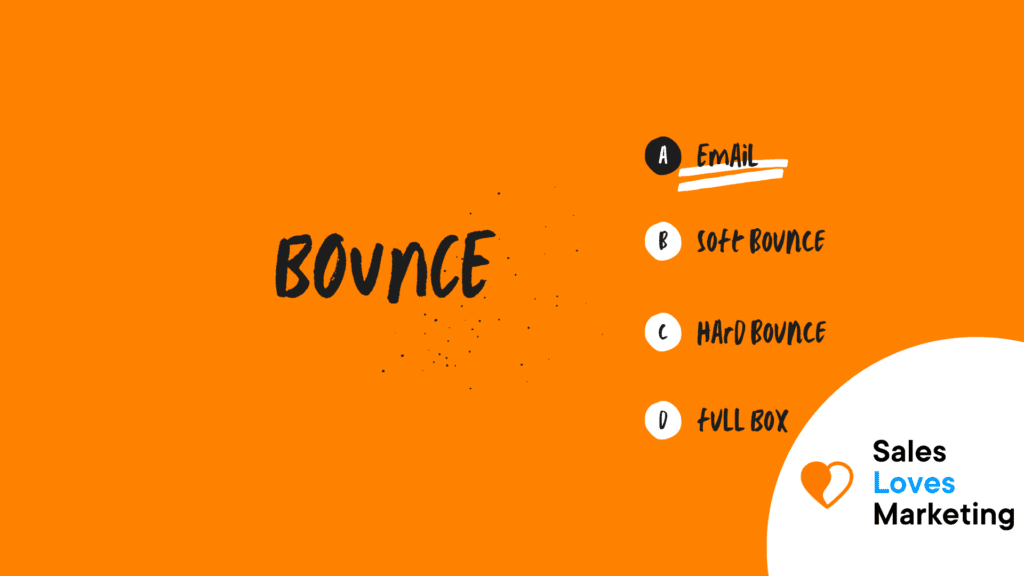What is a Bounce?
A bounce is defined as the moment when an email can not be delivered to the address it was attended to, which can occur for various reasons. In exchange, the sender will receive a “bounce message” from the email system informing the problem.
What are the types of Email Bounces?
When the sender of the email receives the bounce message from the email system, he will most likely receive an explanation on why the delivery was not successful, and these reasons can be divided into two main types:
Soft bounce.
A bounce is called soft when the email is sent to its destination, but it still bounced because of minor reasons, such as a full mailbox, an error in the server, or a limit on the size of the email; all scenarios where the mail can later be resent are considered soft.
Hard bounce.
A hard bounce occurs when the server that the mail sender is using determines that the destination of the mail is unreachable and will more likely stay that way; an example of this can be when the domain that the mail is being sent to is incorrect or inexistent.
Why does an Email Bounce?
We already mentioned the most common reasons why emails tend to bounce in the text above, but here is a more in-depth explanation:
Full mailbox.
If the email’s contact is being sent to has reached its limit of emails in its inbox, new ones will be automatically rejected until there is space for new emails again.
Undeliverable email.
When an email is marked undeliverable, this will usually mean that the server in charge of receiving the mail is temporarily unavailable; this might be because it’s overloaded, in maintenance, or it could not be found.
Non-existing address.
When the bounce message informs that the email direction tried to reach it is non-existent, it is as simple as that, it could be caused by a miss-type of the sender, or if it is an organizational address it could mean that the person is no longer part of it, so the direction it’s no longer valid.
Blocked email.
A bounce classified as “blocked” means that the receiving server blocked the sender’s email; this will happen more often with more strict servers such as the institutional or school ones.
Related Reading; How Top 10 Factors that impact your website bounce rate
What to do to decrease the Bounce Rate?
Rejected emails are a serious problem when it comes to mail marketing because they can affect the deliverability of an address, which is a measurement of the percentage of emails that successfully reach their destination and do not end up marked as spam or in the junk folder, so if the deliverability of a brand is damaged, the business is less likely to reach its customers, and it will probably lose revenue. To avoid this from happening, here are some things to take note of when sending emails:
- Spam.
To minimize the chances of an email being marked as spam, it should avoid certain patterns that spammers do, such as writing in all caps, using common spam words such as free or discount, and the use of excessive signs and symbols.
- Professionalism.
The content and writing of an email should be written to make the receiver trust the sender, the information has to look (and be) trustworthy, so the customer is more likely to buy the service or product offered. A clean and complete design that makes the brand feel familiar it’s the best option for achieving this.
Get started yourself with SEO with SEMrush; an all-in SEO tool (Free 7 day trial).