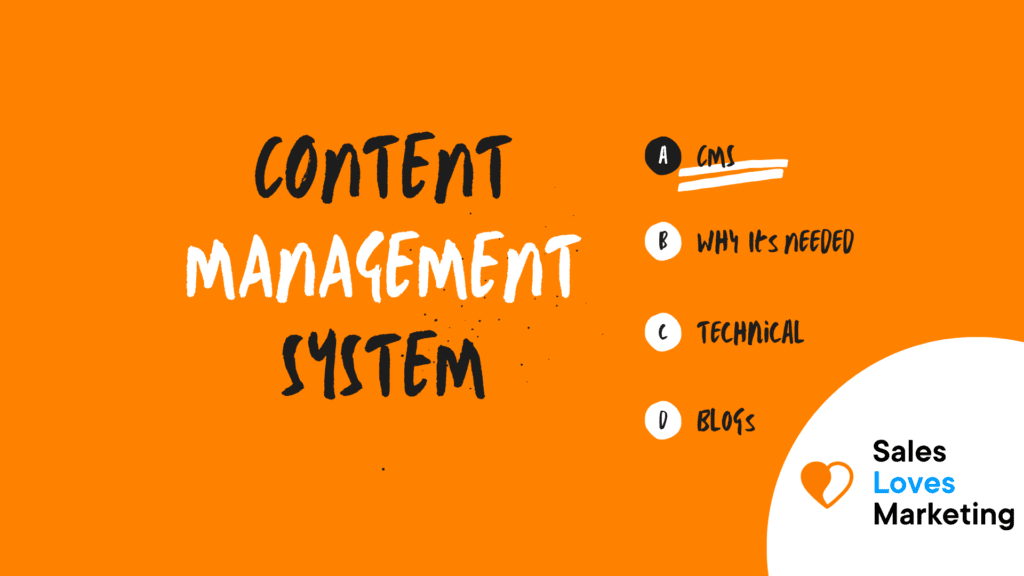What is Content Management System?
A content management system (CMS) is a software used to facilitate the creation, editing, and administration of digital content on a website. A CMS, from a technical point of view, is made up of the following parts:
CMA (content management application): is the frontend or part that can be viewed by users of the application and is used to manage, add or edit the content on the website.
CDA (content delivery application): is the backend of the application that reads the content, stores it, and makes it visible to people visiting the website.
Why is Content Management System needed?
If a company wants to have control of all the content it publishes on its website then it needs a Content Management System (CMS).
A CMS offers multiple advantages to facilitate the creation and management of all digital content, among them are:
- Facilitates simultaneous work management and live publishing of content from different contributors, i.e., several users can log in at the same time to create, modify or delete content to be published regardless of their geographic location.
- It allows people with little to no knowledge of programming language to easily and quickly manage digital content on a website, such as inserting text or images.
- Some of the most used CMSs, such as WordPress, have SEO tools and plugins that can help improve the website’s ranking in search engines, such as adding web page titles, creating meta descriptions, or others.
- Minimizes costs for professional services to make changes to the website’s digital content and the time of publication of the same.
Types of websites that can use a Content Management System (CMS).
Most of the content management systems available on the market can be used on almost any website type. Some of these sites can be:
- E-Commerce stores.
- Blogs.
- Forums.
- Static websites.
- Social networks.
- Membership sites.
- Online courses websites.
- Etc.
How to select a CMS.
There is a great variety of content management systems with different features and benefits. Still, before choosing the appropriate one for a website, you must first know what the general objectives of the company with the publication of content are; this will allow you to make an appropriate selection that suits your requirements.
Once this information is available, it is recommended to evaluate the following factors:
- Budget available to acquire the CMS.
- The number of commercial operations that will be performed with the software, such as publishing images or videos to maintain a blog, price changes in high quantities of SKUs, among others.
- If the CMS can be integrated with the company’s online marketing programs, in case it has them.
- If it has add-ons and extensions that allow adapting the software to particular needs.
- In case of needing technical support, it is important to know if the company that supplies the system gives a quick and timely response.
- What levels of authority are needed according to the role played by each of the different users.
- If the platform is compatible with SEO practices and can handle basic automated tasks such as title tags, URLs, alt tags on images, and others.
- If there is a large community of developers, this helps to get quick answers on the CMS’s questions or customization .
Best CMS platforms for a website.
Some content management system platforms are free; others are offered for a monthly fee. Among the well-known ones are:
- WordPress.org
- Joomla
- Drupal
- Weebly
- WooCommerce
- Wix
- Squarespace
- Hubspot
- BigCommerce
- WordPress.com
- Ghost
- Magento