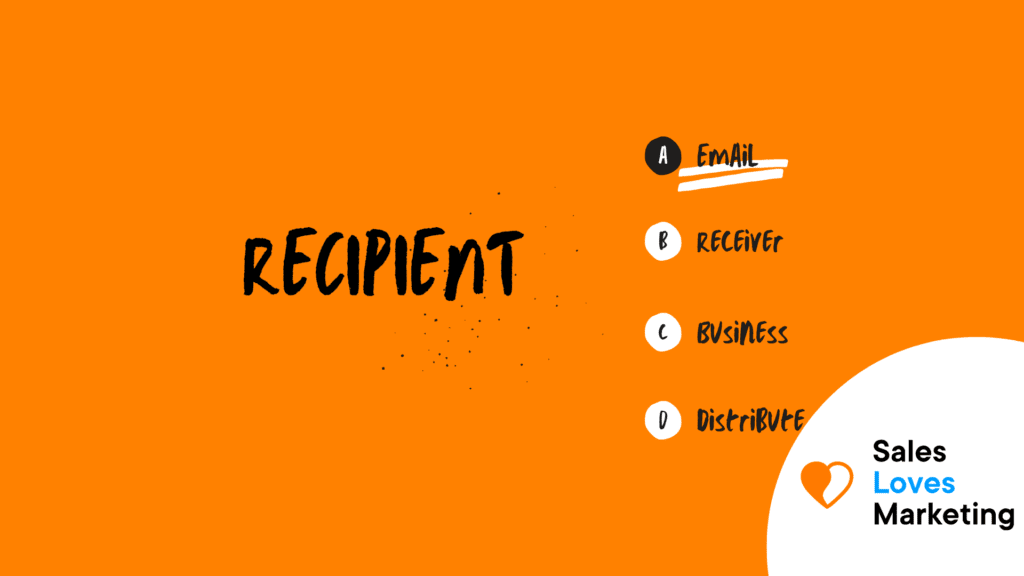What does Recipient mean?
A Recipient is the person, company, or institution to whom something is sent. Explained in another way, it is the one who receives something such as a prize, a hug, a greeting, a gift, etc.
An email recipient is also known as a recipient who has permitted to receive messages in his email account from a third party (sender). In email marketing, these messages may contain offers, advertisements, invitations to events, videos, or others.
How to add Recipients to an email?
First of all, it is necessary to know that when composing an email, there are different fields for recipients, these are:
- “Recipient” or “To”: these are the main recipients; all addresses are visible to others.
- CC (carbon copy): These are the secondary recipients, who will receive the email even if it is not addressed to them, but they will receive it; all addresses are visible to others.
- BCC (blind carbon copy) or BCC (blind carbon copy): These are recipients who receive an email without their names or emails being visible to others.
When sending messages from an email account such as Gmail, Yahoo Mail, Outlook, or others, it is sometimes necessary to send messages to more than one person.
Here is how to add multiple recipients to your email:
In the “Recipient” or “To” field, CC, BCC:
- Enter the email address in the “Recipient” or “To,” CC, BCC field.
- After the address, add a comma “,” or semicolon “;” (the symbol will depend on the email provider you have).
- You must repeat steps 1 and 2 each time you want to add another recipient to the email.
Note: You should keep in mind that each email provider limits the number of messages each account can send for a given period of time.
What is the Recipient limit in Gmail?
All the providers establish limits of messages that are sent to recipients; in the case of the email provider Gmail establishes it in the following way:
- Recipients per message (To, Cc, and Bcc fields of a single email): 2000 for each message or a maximum of 500 in the case of external emails.
- Recipients per message via SMTP or Gmail API: 100
- Total recipients per day: 10,000
- External recipients (emails that do not belong to your main domain): 3,000 per day.
- Unique recipients per day (each email address): 3000 (up to 2000 external recipients and a maximum of 500 external recipients in test accounts).
It is also important to know what is the limit of messages to be sent by Gmail:
- Daily limit: 2000 Messages or 500 in test accounts.
- Messages automatically forwarded to another account: 10,000 (this amount does not include the daily limit).
Best marketing practices to get Recipients
Website
Visitors to your site are a good source to get recipients; by simply placing a form on the home page with an attractive and simple call to action (CTA), you can get more subscribers and nurture your contact list.
Separate subscription page
If you have a separate landing page for people to subscribe to, you can share it on your social networks. With the large traffic of users that pass through there, you can multiply the chances of growing your recipients’ database.
Customers
Another way to get recipients is to ask permission from customers who have purchased your product or service to send messages to their emails; if they have had a satisfactory experience, they will do it with pleasure.
Content
You can advertise that you will send valuable, unique, and special content, such as e-books, videos, etc., to people who subscribe to your website.
Events
Another trick that gets people’s attention is to hold events such as webinars, trade shows, exhibitions, webinars, conferences, which will give you the perfect opportunity to ask them to subscribe to your website.
When carrying out these practices, do not forget to follow anti-spam laws such as CAN-SPAM.