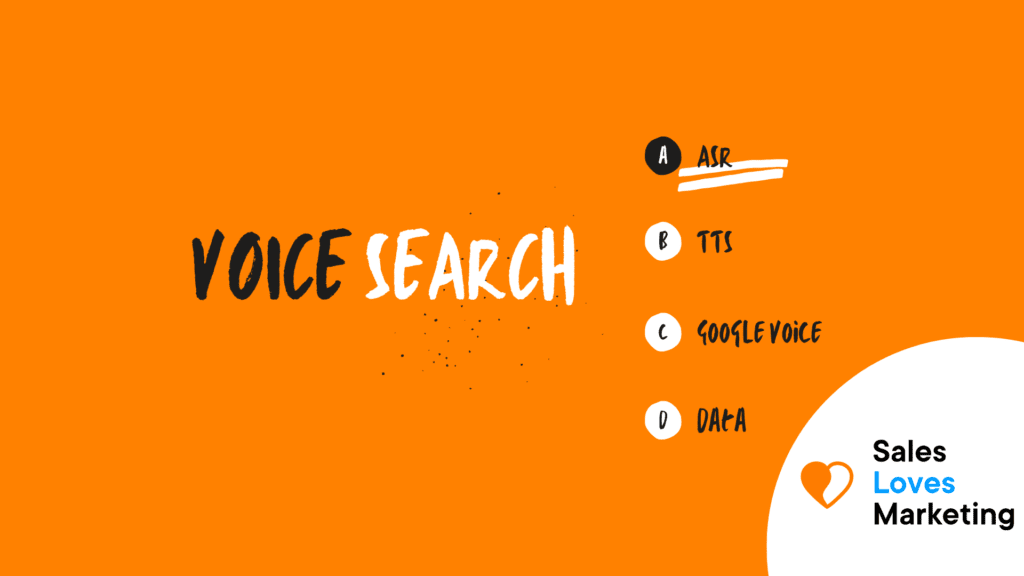What Is A Voice Search?
A voice search allows users to make a query on the internet, in a mobile app, or on a website using voice commands without typing through a device with voice input. “OK, Google” is a very popular example of a virtual assistant among Google users.
How Voice Search Works?
The difference between voice and text search is not only because of the type of entry. The device has to include automatic voice identification (ASR) for input; it can also include natural language understanding for natural search queries like “What is the population of New Orleans?”
You can incorporate text to speech (TTS) or a normal display as output forms. Occasionally, users may be asked to activate the voice search option through a trigger word.
The search system will then identify the language used by the user; then it will detect the keywords and the context of the sentence. After this, the device will return the results based on its output form. A device with a screen can display the results visually.
What Is Voice Search Used For?
Nowadays, one of the uses that stands out the most is that of giving people with disabilities greater accessibility to the use of mobile phones. On phones with Android systems, in the search bar and having this function activated saying “Okay Google” you can take advantage of everything it offers, but it can also be done by touching the microphone icon, and when you say something to Google, it will start the desired action. On a desktop computer with the desktop version of Google Chrome, click on the microphone to activate it.
Typing on your mobile while walking is difficult, dangerous, and could even cause injury. It is known that it is something that should not be done, but it happens. So voice search is a very reasonable and conscious option when on public roads.
Other people prefer the voice option because of its clumsiness when writing or because of the tendency to write messages with errors or to be victims of auto-correction. The voice option helps avoid mistakes, especially since voice recognition software has come a long way.
Voice search is widely used by people who like to multitask.
How Do I Activate Voice Search In Google
Activate voice search:
- On an Android phone, tablet, or other devices, the Google app opens.
- In the lower right area, press more settings and Voice.
- At “Ok Google,” press Voice Match.
- Activate Hey Google.
Best SEO Strategies To Optimize Voice Search
Use of structured data
Search engines study several factors in addition to content to determine the importance and ranking of a page in search results.
SEO experts use these complementary factors to improve your content for search engines further.
Schema markup (structured data) is one of those complementary factors. It has no impact on the classification directly, but it can give an advantage over the competition.
Mainly, it is metadata: data about the information on the site.
Users do not detect it, but this microdata helps search engines classify and organize content. This strategy is not widely used because it requires work.
Optimize the website for mobile devices
Voice search is mostly done on mobile devices. Therefore the website must be mobile-friendly.
Google’s recommendation is responsive web design.
The web page should load fast.
Once the layout and speed have been corrected, it’s the content’s turn.
Leave a lot of free space, choose simple words, use short sentences, short paragraphs, and eye-catching subheadings.
Create blog posts that answer questions from the public
People say different keywords than what they type in search engines to refer to products, businesses, and services.
The words that the public uses when talking about the business must be listened to carefully.
With this information, once collected, content can be created for it.
Get this all-in-SEO-tool and/or check out these SEO courses.