If you’re thinking about trying Better Proposals, firstly we would like to compliment your good taste. You have already made a great decision that’s going to make your life in sales much better and your proposal writing easier and shorter.
The Better Proposals editor is simple to use, so you don’t have to have extensive designing experience or even be a professional writer. With a library of proposal templates, you can easily find one you can customise for your needs.
Better Proposals offer a lot of free resources for you to use in your proposal writing process. We recommended going through the proposal writing university where you can learn the basics of writing a winning business proposal.
First things first
The first thing you need to do is create an account. You can easily set up a free account that doesn’t require credit card information. Then you’ll need to go to your profile and click on settings. There you can write the name of your company or brand that will appear on all your proposals, select a language, billing address and currency.
You can put your branding on proposals by uploading your logo and selecting your brand colour palette. This way, it will automatically show up on your proposals, without the need to change it on every section of every proposal.

Choose the best proposal template
Once you do that, click on Templates and then on View the Marketplace and search for your industry and needs.

If you’re adamant about having a unique proposal, you can always request one on our live chat. Creating a new proposal from scratch is also possible. Just click on the red Create New Template button and it will take you to our editor where you can create your own sections and design a proposal to your needs.

How to edit your business proposal
Once you find the perfect template for your needs, you’ll click on the red Get this! button and from there you’ll have it in your template library where you can edit it.

The first thing you should do is create all the different chapters you’ll need for your proposal. You can easily add chapters by clicking on the plus icon or delete them by hovering over them and clicking the gear button which lets you take multiple actions.

Don’t worry, you can always go back and re-edit your chapters. Once you have them, start by picking a high-quality photograph to serve as your cover photo. It needs to be eye-catching and relevant to your industry. Once you do that, think of a great opening sentence that will serve as the title of your proposal.
From there you can jump into your introduction or executive summary. It should be an introduction to your proposal that lets your client know what to expect and how you’re planning on solving the issue at hand.
Related reading; Our full review on Better Proposals
You shouldn’t go into detail about your solution, just write enough to entice them to read the rest of the proposal.
All our templates already come with all the sections, visuals and text. However, you can easily change them and customize them to your needs.

When you click on the plus sign, you get a menu that shows you all the different options you can add to the section. It contains a content block, an image or a video, something from your content library, a pricing block for your investment section and a digital signature for the end of your proposal.
Now that you understand how to add, delete and change content, you’ll have an easy time customizing the rest of your proposal.
Content Library
Since we’ve mentioned it, it’s only fair we let you in on a feature that’s going to make your proposal writing even more enjoyable. If you’re creating multiple proposals for different clients, you’ll love our content library that lets you save customized content so that you can easily import it with a few clicks.
You no longer have to copy and paste huge chunks of text for different sections. Once you create a piece of content you like, you can just click on the save icon to add it to your library.
When you’re writing the proposal, all you have to do is click on the plus button and choose the content library and from there you can search for the right content and import it. This will come in handy with your terms and conditions, pricing sections and more.
It will allow you to keep the writing flow while you’re creating your content, without taking breaks in order to find the right text or table from your knowledge hub.

Let’s talk pricing tables
All of our proposals come with a pricing table and we try to guess from our experience as well as from talks with people in certain industries, how to best price your services.
You can create a table that shows your hourly rate as well as how many hours you’ll be working on a project. You can also present one price for all your services, or even try to upsell your client with different packages.
Our bonus tip for this section is to name it Investment or something similar, instead of pricing since it gives a more positive spin on it.
If you want to include an online payment method in your proposal, so that your client can pay the first fee right away, just click on your profile and then integrations. Under Payments, you’ll find the option to use Stripe, PayPal and GoCardless.
Once you pick your payment method, all you have to do is follow the steps on the screen and log into your account. Payments can be set to a fixed amount, % of the one-off total, one-off total, one-off total plus the first month.
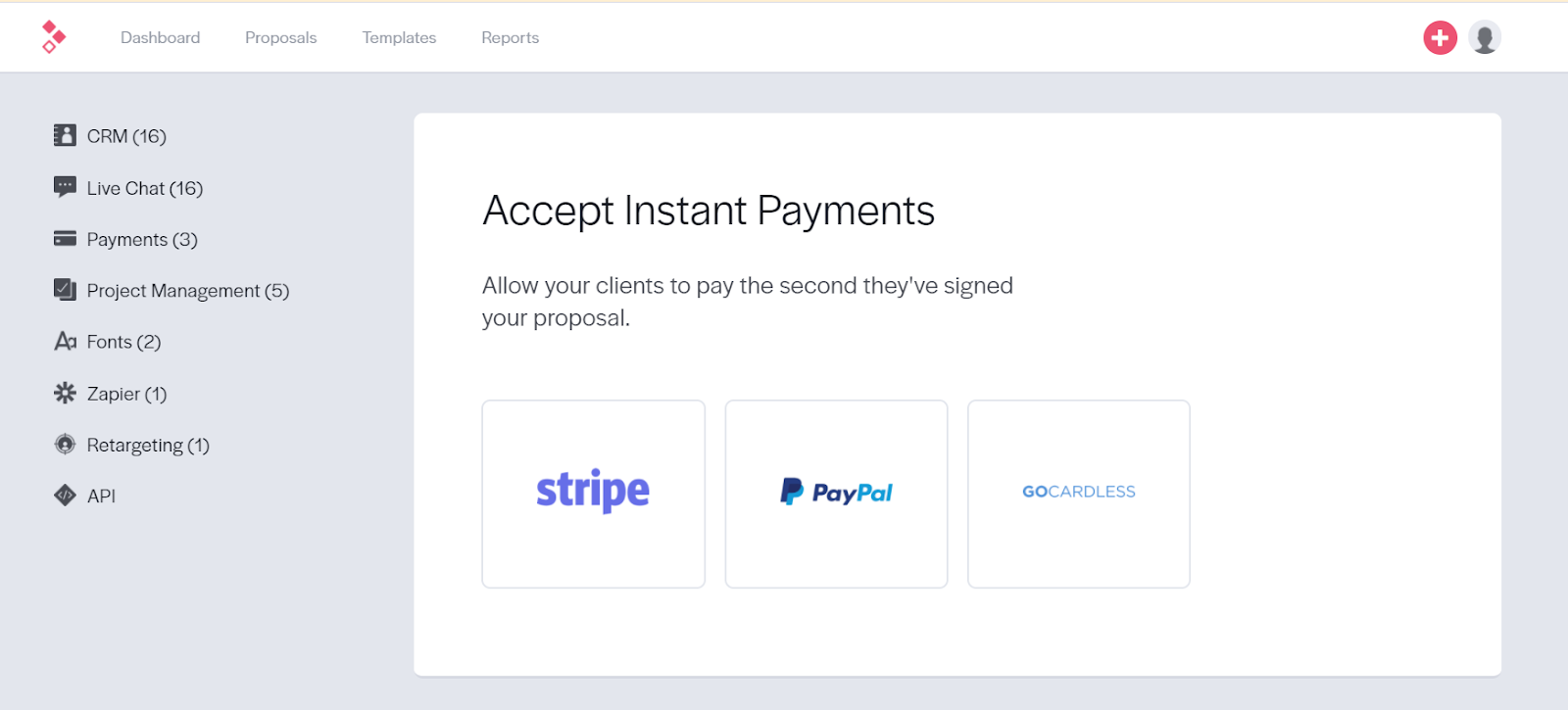
Sending your first proposal
Before you send your proposal to the client, make sure to test it out by sending it to your colleagues. The sending page will have all the details about the sender of the proposal and you’ll get to assign which of the recipients should be eligible to sign your proposal if you incorporated the digital signature element.
Now that you’ve read our tutorial, it’s time to create your first proposal.