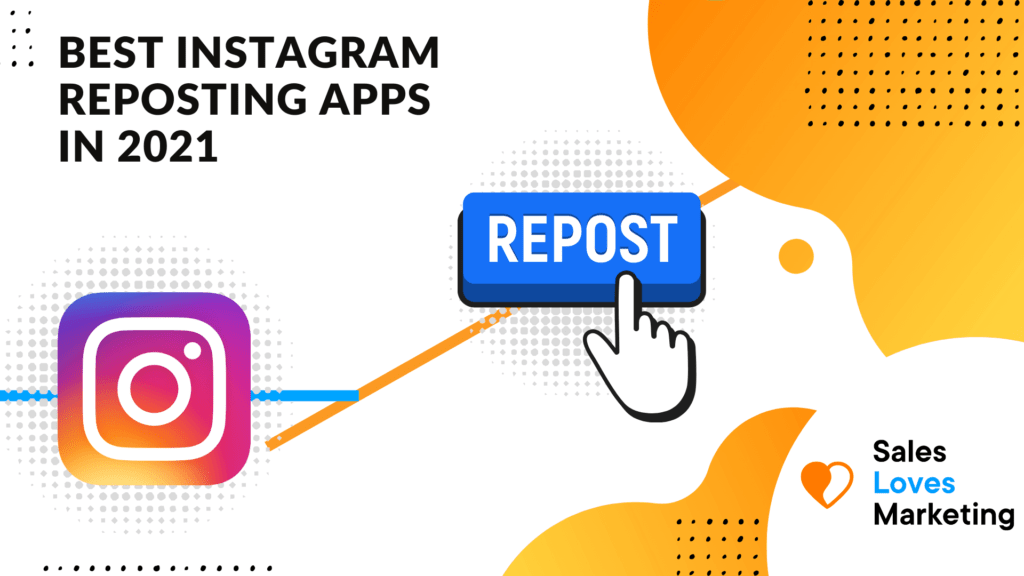To repost, or regram, means you’re using someone else’s Instagram post and posting it on your own page. The account that originally posted the content should be credited in the process. While reposting is a common occurrence on the app, Instagram currently does not allow its users to easily repost other people’s content at the push of a button.
This forces Instagram users to take a screenshot of the post, save their picture to their camera roll, and manually repost it on their own account, which results in low-quality images that don’t automatically credit the original account. This is where the best Instagram reposting apps were born. In this article we will discuss the best Instagram reposting apps in 2022 for both Android and iOS.
Why Repost Other People’s Content on Instagram?
Reposting content from other people’s accounts is a great way to boost the visibility of other accounts, add variety to your grid, and ultimately provide extra value for your audience. Beyond adding variety and interest to your grid, it also provides an opportunity to connect with other users and build mutually beneficial relationships with them.
Recommended Reading: Instagram Marketing Strategies to Help Drive Traffic
By reposting someone else and increasing their exposure, they’ll likely remember that and potentially share your content on their feed in the future.
Repost for Instagram
We like the Repost for Instagram app because it automatically credits the original user you’re pulling content from. This means that if you accidentally forget to credit someone manually, you don’t have to worry about upsetting the original user because they’ll be automatically credited.

Once you’ve found the picture that you want to repost, you simply copy the post’s url into the app. The app allows you to adjust the positioning of the attribution watermark to your liking. We really like this feature because sometimes having the watermark in the lower right hand corner doesn’t work for every picture. This app is available to download on both iOS and Android devices.
Tailwind
Tailwind is more than just an app for reposting on Instagram. Tailwind is a complete Instagram scheduling tool that just happens to have a reposting feature. The app also lets you schedule pictures, videos, and stories, gives you hashtag suggestions, and helps you pick the best times to post.

We love that the app offers more than just reposting capabilities. We view it as a tool for optimizing and growing your Instagram presence overall. For example, you could schedule an entire month’s repostings in just one sitting. This saves you time while also making sure that you’re posting consistently that month.
Repost and Save for Instagram
We like the Repost and Save for Instagram app because it allows you to repost stories. A few of the other features we appreciate are that it enables you to easily repost by searching for their username, it allows you to repost directly from your timeline, and you can watermark your posts.

While this is a fairly basic reposting app for Instagram, we still appreciate that it adds attribution automatically and that it shows your timeline full of everyone you follow as soon as you log in.
The reviewers of this app love all of the different options it has for reposting, like from other people’s stories or directly from your timelines. This app is available for download on iOS
devices.
Recommended Reading: IG Tools to Help You Grow Your Audience
Save and Repost for Instagram
While the Save and Repost for Instagram app is currently only available for Android devices, we still think it’s one of the best Instagram reposting apps because it easily allows you to download Instagram pictures and videos to your phone in one tap. After you download the image, you can crop it, adjust it, and post it to your own feed.

The pictures and videos you download are stored in chronological order, similar to the camera roll, so they are easy to find later. Your feed is backed up to their cloud server so you can access your content from anywhere. This app is available for download on Android devices.
Repost for Instagram
Repost for Instagram made our list of the best apps for reposting on Instagram because of its simplicity. It doesn’t offer all of the extra features that most people aren’t going to use or want to pay for anyways. For those content creators who are just looking to repost on Instagram and nothing more, this is a great option.

One of the aspects of this app that we really like is the quick start video on the homepage that tells you all you need to know about the features of the app. Repost for Instagram is free to download and is designed so it’s easy to use. The watermark isn’t as apparent as some of the other free apps. It’s currently only available for download on Android devices.
Conclusion
A regram, or repost, occurs when someone takes a post from another Instagram account and posts it to their own account. The original account should be credited in this process by the person who is reposting the content. Even though reposting is very common on Instagram, the app still doesn’t offer an option or button for reposting.
Without an easy button for reposting, users will take screenshots of the content, save it to their phone, and repost it to their own account from their camera roll. This results in images that are low quality, and the original creator isn’t automatically credited. All of these problems combined created the need for Instagram reposting apps. Repost for Instagram, Save and Repost for Instagram, and Tailwind are great options for Android users. Repost and Save for Instagram, Repost for Instagram, Tailwind are available for download on iOS devices.
Reposting can be a great marketing technique on Instagram when done properly. It can help users add variety to their grid, provide value to their followers, and increase the reach of other people’s content. When you regram someone else’s content, it gives you the opportunity to connect with them, network with your peers in the industry, and build a relationship. Since you likely share similar audiences, you’re helping someone else boost their reach. They’re likely to remember this and might even return the favor in the future by sharing your content as well.
How do you currently use the regram technique to boost your Instagram marketing strategy?