If you’re a website owner you are aware of how important it is to keep a close eye on your website traffic, page performance and overall health of your website. The best tool to help you monitor all the important components of your website Google Analytics.
Google Analytics has recently received a major update with some new powerful features which are meant to give you deeper insights into your website’s traffic in order to help you make smarter marketing decisions.
In this article we will take a look at all the new features in the upgraded Google Analytics G4, how to set up Google Analytics 4 and how to interpret your insights in order to make better decisions.
What is Google Analytics 4 ?
Google Analytics 4 is an extension of the regular Google Analytics Suite which was recently rolled out by Google in order to help website owners gain a more comprehensive view of their customers behavior and website traffic data.
It will be the new default experience for new website properties and where future improvements will be made.
If you already use Google Analytics to keep an eye on the performance of your website’s traffic you will need to upgrade to the new property version. Once you set it up you will be able to start collecting data and experience the new features. https://www.youtube.com/embed/S708NFbvTXI
How to Set up Google Analytics 4 Property
The steps to set up the Google Analytics 4 will slightly vary depending on if you are setting it up on a brand new website or an existing website property.
Setting up Google Analytics 4 for a Brand New Website
Setting up Google Analytics 4 For An Existing Website
If you already have Google Analytics installed on your website you will need to create a new Google Analytics 4 property to start collecting data. You will also keep your older version of Google Analytics in place.
Upgrade to a Google Analytics 4 property
Once you have finished the necessary upgrade you will:
- Have a new Google Analytics 4 property
- Your current Universal Google Analytics property will remain unchanged and it will still continue to collect data
Check out the video below which details the necessary steps you need to take in order to properly set up Google Analytics G4 on your website. https://www.youtube.com/embed/iJyGEuiIjOk
New Features in Google Analytics G4

Along with some slight changes in the appearance of the Google Analytics GUI there are essentially 4 major updates which are available in the new Google Analytics 4 property.
They include:
- More comprehensive data controls
- Further integration with Google Ads
- Improved Focus on Customer-Related Data
- Smart insights improvement
Let’s take a look at each of these in further detail.
Comprehensive Data Controls
With the new upgrade, Google Analytics 4 now gives users the ability to drill down on data on a more granular scale which they can use to make more intelligent marketing decisions.
The acquisition tab has been greatly enhanced to show you a more holistics overview of your daily traffic. The user acquisition and traffic acquisition breakdowns have been improved to include some more visually appealing and granular data.
User Acquisition

Traffic Acquisition

You can also add custom comparisons across different data channels in order to get a better understanding of how your traffic changes week to week and month to month.
Further Integration With Google Ads
With the new Google Analytics 4 property you can conveniently link it up to Google Ads and gain further insight into your pay-per click campaigns to see how well you are managing your advertising dollars.
Link Google Analytics 4 properties and Google Ads
Once you link them up accordingly you can begin to track the origination of your audiences and see which devices, countries, apps and platforms are responsible for your conversions.

By building and analyzing the custom audiences you can see which combination of components are responsible for the highest level of conversions.
As a marketer this is golden because you can clearly see which channel is your most profitable.
Improved Focus on Customer Related Data
This improvement is designed to help marketers gain a more holistics view of how their audiences engage with the website and related products.
You can further customize analytics related to how your customer engages with your website by creating custom traffic path analysis with different variable metrics.

As a marketer this allows you to see how the customer is navigating across your content and what kind of products they interact with. It essentially allows you to spy on the behavior of your customers in order to see what they like the most.
These are much more customizable than the old version of Google Analytics and you can control how granular you get with your analysis.
Smart Insights Improvement
You also have the ability to pull custom insights on performance, demographics, technology and e-commerce with improved data customization options.

This is a great improvement because it allows you to quickly pull data about your traffic for comparisons from other time periods.

Knowing this type of data as a marketer can help you manage and control your ad budgets much better.
Using the New Features
These new features can greatly enhance your ability to spot trends, manage ad budgets, find valuable insight into data and make better marketing decisions.
It also allows you to see which components of your websites are struggling and how they have changed over time.
Once you fully set up the Google Analytics 4 property on your website, start to engage with the different options which are now available and get more intimate with the data on your website.
These will be the new defaults to Google Analytics and future improvements will be coming in order to help you better track conversions, traffic behavior, and some more custom reporting.
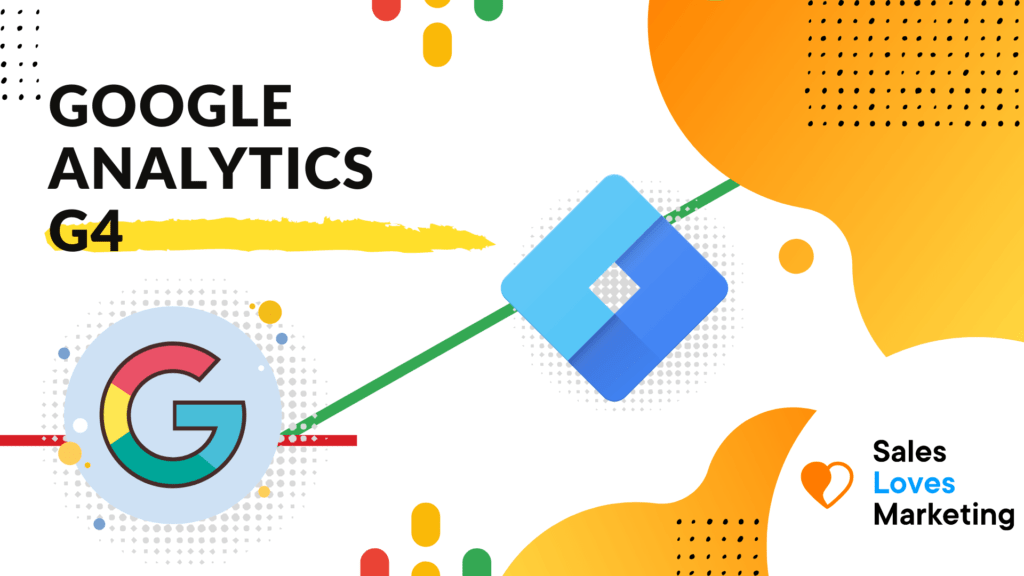
One thought on “Google Analytics G4: Everything You Need to Know About the Google Analytics Upgrade”
Comments are closed.