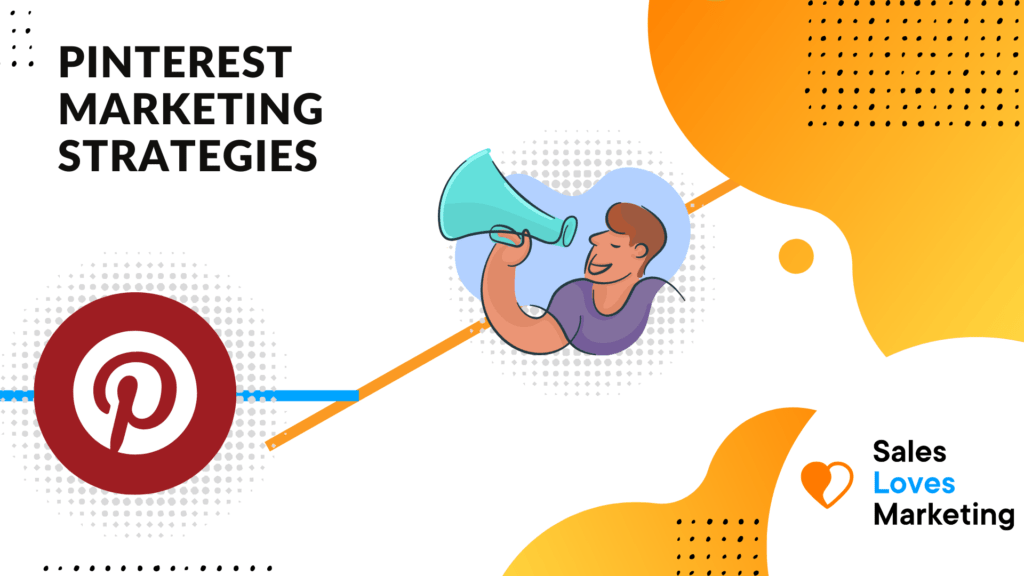Pinterest is a social media platform that functions like a visual search engine. It’s geared toward recipes, style inspiration, and home decor ideas, but can be used to share almost any idea or information. Users create boards to sort and store various pins by topic, almost like a visual bulletin board.
For marketers who are new users on the platform, it can be difficult to know how to maximize your efforts for increasing website traffic. It could be difficult to do all these by yourself but you can search for the best sources to buy Pinterest followers to get your target audience on the platform.
In this article, we will discuss Pinterest marketing strategies to help you get more traffic, including creating pins, choosing keywords, scheduling pins, utilizing rich pins, and joining group boards.
Business Account
In order to take full advantage of what Pinterest has to offer, you’ll want to create a business account. If you already created a personal account, don’t worry, it can be converted into a business account.
With a business account, you can see statistics for how your pins are performing, run ads, and schedule your pins to post at specific times.
A Pinterest business account also lets you link your various social media channels and your company’s website to your profile. Make sure you claim your website on your profile.

Boards
Pinterest boards are digital bulletin boards for organizing ideas by topic. For example, the average user on Pinterest might create boards for themselves such as:
- Dessert Recipes
- How to Grow a Vegetable Garden
- Wedding Dress Inspiration
Instead of scrolling through every pin they’ve saved to find one pin about growing a vegetable garden, they can go to their personal “Vegetable Garden Ideas” board to find the pin.
Think of Pinterest boards as mood boards, collages, or vision boards to provide inspiration. You’ll want to create several boards that accurately represent the various topics you’re going to be posting about. When you start creating pins, you’ll link each pin to a certain board.
When someone goes to your profile, they can easily see the topics you post about. They can then explore your various posts from there and gain a better understanding of what topics your website discusses. You wouldn’t want a user to become lost or frustrated, and leave your page.

Related Reading: What are the Best Social Media Tools for Marketers?
Creating Pins to Boost Traffic
Creating your first Pinterest pin can be intimidating. In order to create pins that drive traffic to your website, you’ll want to carefully craft the keywords and images you use. Let’s explore how to properly execute both of them.
Keywords
When brainstorming your titles, think of different ways someone might search for the specific topic you’re posting about. You can also research what keyword phrases other users are posting for the same topic.
Typing in keyword phrases into Pinterest’s search bar will generate many ideas. Explore a few of them to see how other people craft their titles. Of course, you’ll always want to use all of (or almost all of) the characters allotted. Don’t waste space by leaving it empty!
For example, if you type the word “blogging” into the search bar, you’ll see several search suggestions pop up like “blogging tips,” “blogging for beginners,” and “blogging for money.” Below are the pins that resulted from just searching “blogging.”
This can spark some ideas on different keyword phrases to use in your own titles if applicable. It also provides insight on the types of keyword phrases that turn up at the top of search results regarding blogging.

Images Worthy Of Being Pinned
Pinterest is all about the visuals. The images you pin are crucial to the success of your page. Depending on the type of content you’re posting, you’ll have to decide if you want text on your images.
Having text on your pictures allows you to stand out from other pins and clearly communicate what your pin is about. Other times, text might cover up a beautiful photograph that could stand on its own.
An account that’s curating collages for graphic design inspiration probably won’t include text over the images. It would rely on the title as its only text.
Here is an example:

An account that’s trying to direct more traffic to its website full of articles is probably going to put text over their images. The images provide an overall feeling to the brand, and the text conveys what the article is about. Here is an example:

Schedule Your Pins
One of the benefits to having a business account is being able to easily schedule your pins. At the very minimum, you should post one pin per day. As with most social media platforms, posting consistently is key.
Being able to schedule your pins ahead of time means you don’t have to manually push out pins every day. You can plan pins ahead for the next week or month, depending on how much content you have readily available.
Help your pins go the extra mile by researching the best times to post on the platform for your niche. It’s an extra step that can help maximize the reach of your pins and therefore the traffic to your website.
Rich Pins
Rich pins are a type of Pinterest pin that automatically syncs information from your website to your pins. Pinterest has three different types of rich pins: product, recipe, and article. Product rich pins include pricing, availability, and product information on the pin.
Recipe rich pins include cook time, dietary preferences, and ingredient lists on the pin. Article rich pins add the title, description, and author on the rich pin.
Depending on what your website is about, you would choose one of these three options. Rich pins are free but you do have to apply for them. There are various steps you have to complete on your website and your Pinterest account before you can begin using rich pins.
Applications are processed within 24 hours and you’ll receive an approval message once complete.
Here is an example of the information that shows up on a product rich pin:

Related Reading: Quora Marketing Strategies to Help You Get Website Traffic
Join Group Boards
In addition to the boards you’ve been building for your business account, Pinterest offers group boards where multiple accounts curate the content of a board.
To find a group board, simply search a topic in the search bar at the top of Pinterest’s website. After you hit “search,” click the drop-down menu on the right and choose “Boards” instead of “All Pins.”

Scroll through the results until you come across a small, circular icon in the bottom left hand corner that shows multiple profiles. This indicates it’s a group board with multiple contributors. Once you click on the group board, there will be an option to join.
Keep in mind, some group boards have restrictions for becoming a contributor that you’ll have to meet in order to be accepted into the group.

As you’re putting together boards for your business account, make sure to periodically save pins from other accounts as well. This shows the moderators of the groups that you’re an active member of the community. Another way to boost your credibility with the moderator of a group board is to pin their content. It’s a respectful gesture that hopefully will be reciprocated.
Conclusion
Pinterest is a visual search engine used to share ideas and provide inspiration. The social media platform is a great way for sharing your website’s content and your brand’s aesthetic. The Pinterest marketing strategies discussed in this article to help you get more traffic were having a business account, thoughtfully choosing the right keywords and images, scheduling your pins, using rich pins, and participating in group boards.
Pinterest is another opportunity to drive traffic to your website, and these various tactics are designed to help maximize your efforts.