Zoho is one of the most popular and well-known software vendors for small to mid-sized businesses. They have a suite of over 40 different SaaS products to help you run your business effectively. CRM software will vary from business to business needs and the kind of scale the business requires. In this post, we will take a look at all the features offered by Zoho’s CRM, how it compares to other well-known CRM’s, it’s pricing and more.
Zoho CRM Features
Sales Force Automation Feature
Lead Assignment Rules
Forecasting and Sales Analytics
Deal and Account Management
Process Management Feature
Performance Management Feature
Zoho Pros and Cons
Zoho’s Pricing Tiers
Zoho CRM Features
Zoho has an extensive list of different features available within their CRM offering, so much so that it can be a bit overwhelming for most businesses looking to get started with a CRM solution. Below are some of their most popular CRM features that are extremely effective for all types of businesses.
Sales Force Automation
Their sales force automation suite is composed of different features that are designed to help you generate, organize and manage your leads effectively. It gives you the ability to have a holistic view of your lead management process and not only keep track of your leads, but also keep a close eye on how those leads are getting nurtured with lead assignment rules.
Lead Assignment Rules
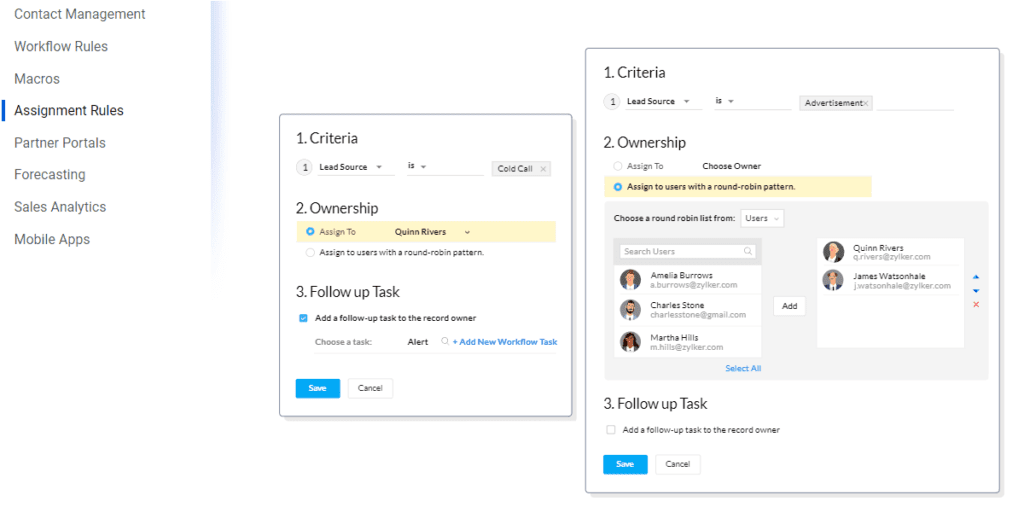
The assignment rules feature is extremely useful in helping you automatically route leads to sales reps and keep a close eye on the status of those leads. It’s very effective for organizations with a large lead flow. Another great feature of Zoho’s sales force automation suite is its forecasting and sales analytics.
Forecasting and Sales Analytics
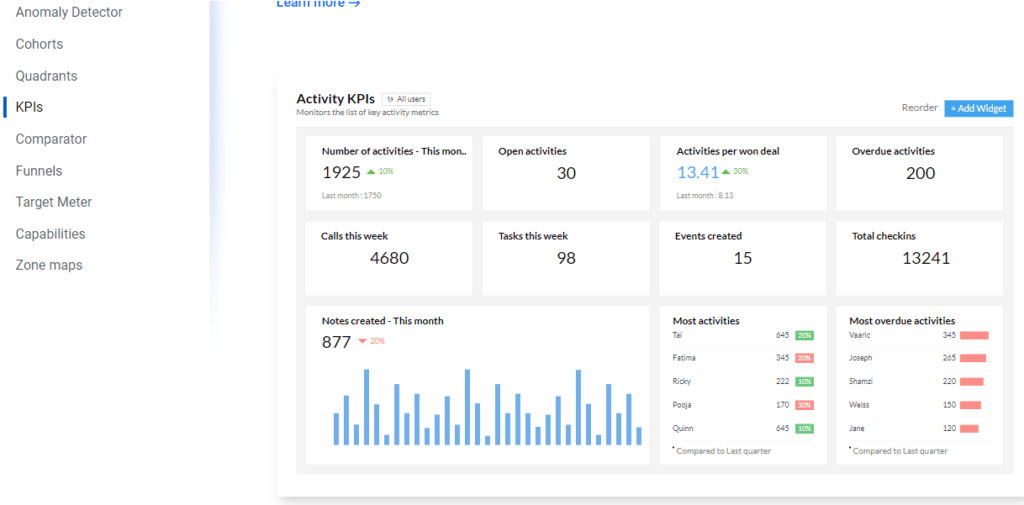
All the reporting capabilities are completely customizable to help you understand your business based on the metrics that matter to you.
Recommended Reading: PipeDrive vs. SalesForce – CRM Pricing, Features, Pros and Cons Comparison
Zoho’s forecasting features are great at helping you predict future revenue based on past sales performance and lead flow. This is a great way to get an idea of how your company can perform financially based on more leads flow.
Deal and Account Management
Zoho’s deal and account management features allow you to get a complete picture of your current deal pipeline and make it easy to manage your deals and all their relevant details. You can analyze your past successful deals, get insights and find out what kind of deals you should avoid in the future.
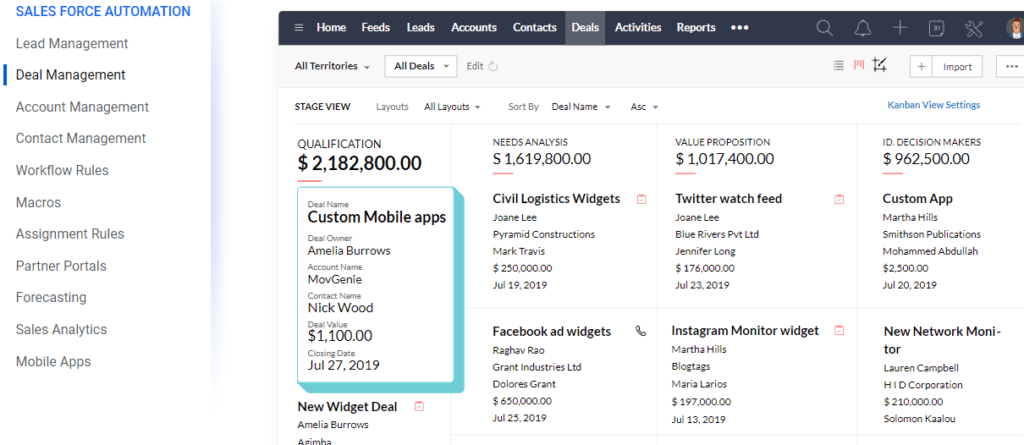
The account management feature within their sales force automation allows you to have all account information in one place to help contact and make sense of your accounts and leads.
Process Management
Zoho’s process management features allow you to create a standardized sales process for your team based on how you run your business. It allows you to create a custom step-by-step blueprint plan for your sales reps to acquire leads, follow up with them and take them through the sales process.
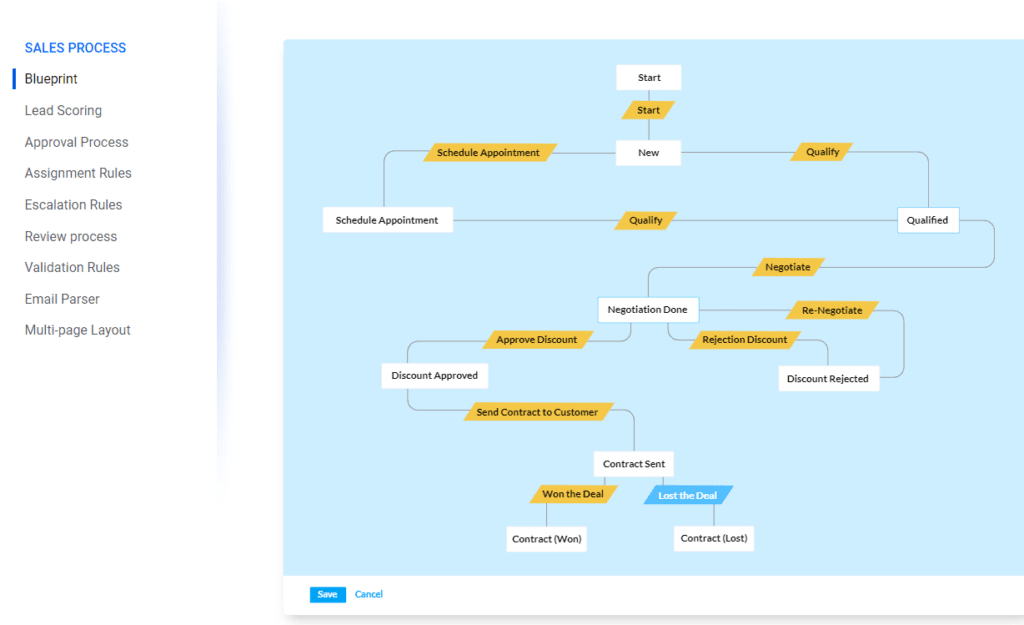
The whole sales process blueprint is then further broken down into the following categories that can further help you nail down your process.
- Lead Scoring – helps to separate buyers from non-buyers
- Approval Process – automates submission for approval that is needed from management
- Assignment Rules – assign leads to top performers and the right sources
- Escalation Rules – automation escalation processes to overdue cases to managers and sales reps
- The review process and validation rules– define a review process to validate data coming into your CRM and sales
- Email Parser – pull out important information from emails automatically with special rules
These processes are in place to help you design and fine-tune your sales process into a lead-generating engine that is effective for your sales organization.
Performance Management
Zoho’s performance management features are there to help you plan your business and predict your future sales performance. This feature allows you to build custom sales dashboards with custom views to help you track products, regions, or team members for sales forecasts.
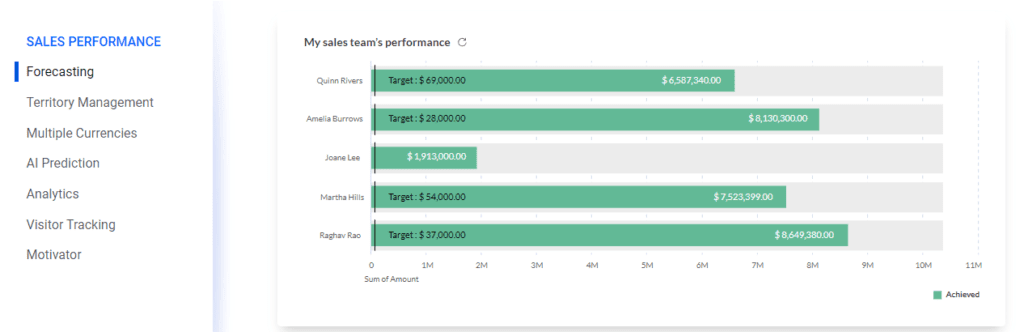
A very powerful feature of Zoho’s performance management toolkit is its AI prediction. It can help you achieve some of the following with your sales data.
- Identify the status of deals
- Remove poor quality leads out of your pipeline
- Focus on closing high probability leads
- Assign leads to talents based on prediction scores
- Measure how your sales strategies are working
It’s a very effective way of helping you find and prioritize high converting leads in order to improve your sales. On top of tracking sales performance and forecasting your sales, you can track website visitors.
Visitor Tracking
Zoho’s sales performance toolkit allows you to track your website visitors and engage with your customers in real-time by sending them personalized messages. Even if you’re away from your desk, you can use Zoho’s custom chatbot to engage with them.
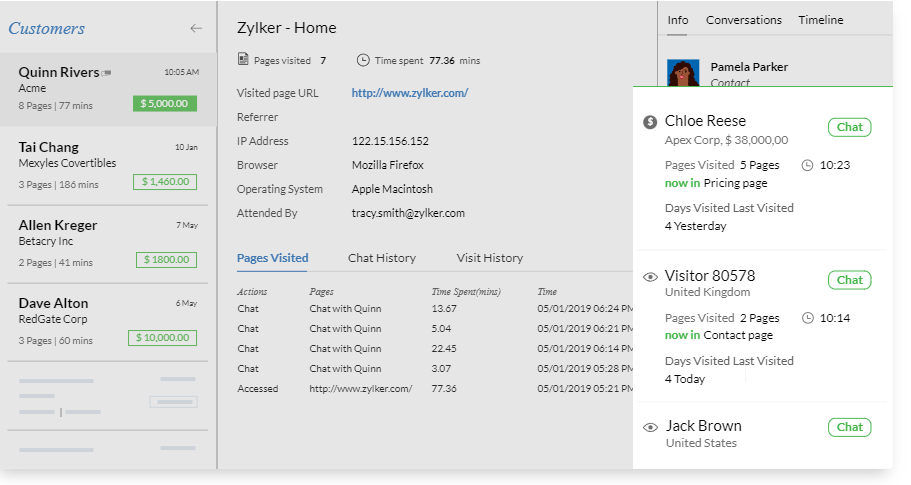
It’s a great option to help you stay proactive anytime a client lands on your website. You can essentially engage and contact leads without being present.
How cool is that?
These are just a few of the many unique features offered to you by Zoho’s CRM software.
Zoho Pros/Cons
While every CRM product on the market has it’s pros and cons, we believe Zoho’s pro’s outweigh its cons. It’s important to know where Zoho shines and where it falls short so you can make an informed decision for your business needs.
Pros
- Zoho is extremely easy to setup and start using if you have a small to mid-sized business.
- They feature easy to set up guides and tutorials that makes it a breeze to work with.
- Zoho has plenty of integrations to help you hook up third party apps in order to combine your current workflow with it’s software.
- They feature a powerful mobile app to help you manage your team’s task and responsibilities when you are on the go.
- Zoho’s pricing has very flexible options for smaller scale business and can also be upgraded if your business needs begin to grow.
Cons
- Since they are a very popular CRM provider, their customer support times can sometimes be pretty long.
- Although their software is pretty easy to set up and use, it can be a bit overwhelming with all the different options they offer.
- Some small limitations are that they have limited modules for their layout templates which could use some improvement.
- Their user GUI is a bit outdated but it’s still very effective in helping you manage your teams.
Zoho Pricing Options
As you can see Zoho’s pricing is very affordable for small to mid-sized businesses.
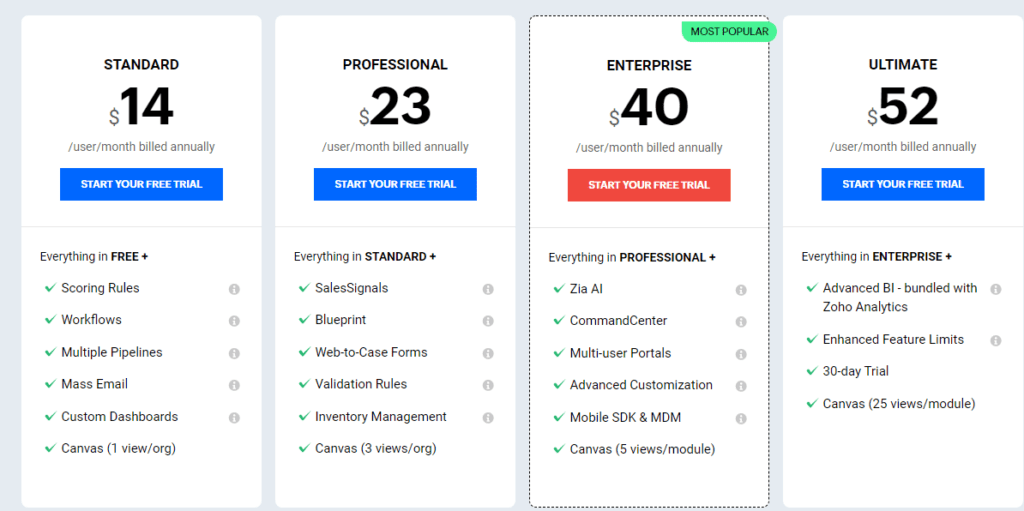
If you have a small business of less than 20 employees, their standard plan is a great starting spot. If your business has between 20-50 employees, the professional package is a much better options.
Anything over 50 employees would fall under their Enterprise option which offers more features to help you manage your scaling business pipeline.
![Zoho CRM Review 2022 – [Pricing, Features, Pros & Cons, Comparisons ]](https://saleslovesmarketing.co/wp-content/uploads/2022/01/zoho-crm-review-2022-1024x576.png)