If you have ever used Ubersuggest in the past for your keyword research and SEO analysis, there has been a recent update to the app which can make using it much easier and more convenient for you. Neil Patel recently released the Ubersuggest chrome extension. It can make your keyword research experience easy inside your browser extension.
Click Here to install the chrome extension.
In this article we will give you an overview of the Ubersuggest chrome extension app and some important changes that come with it. Best of all, it’s completely free to use.
What is New Inside the Ubersuggest Chrome Extension?
After you have successfully added the Ubersuggest chrome extension to your web browser hover over to Google and perform any search query you like. Let’s take a look at the information we received for the following query below.
“How to tie a tie”
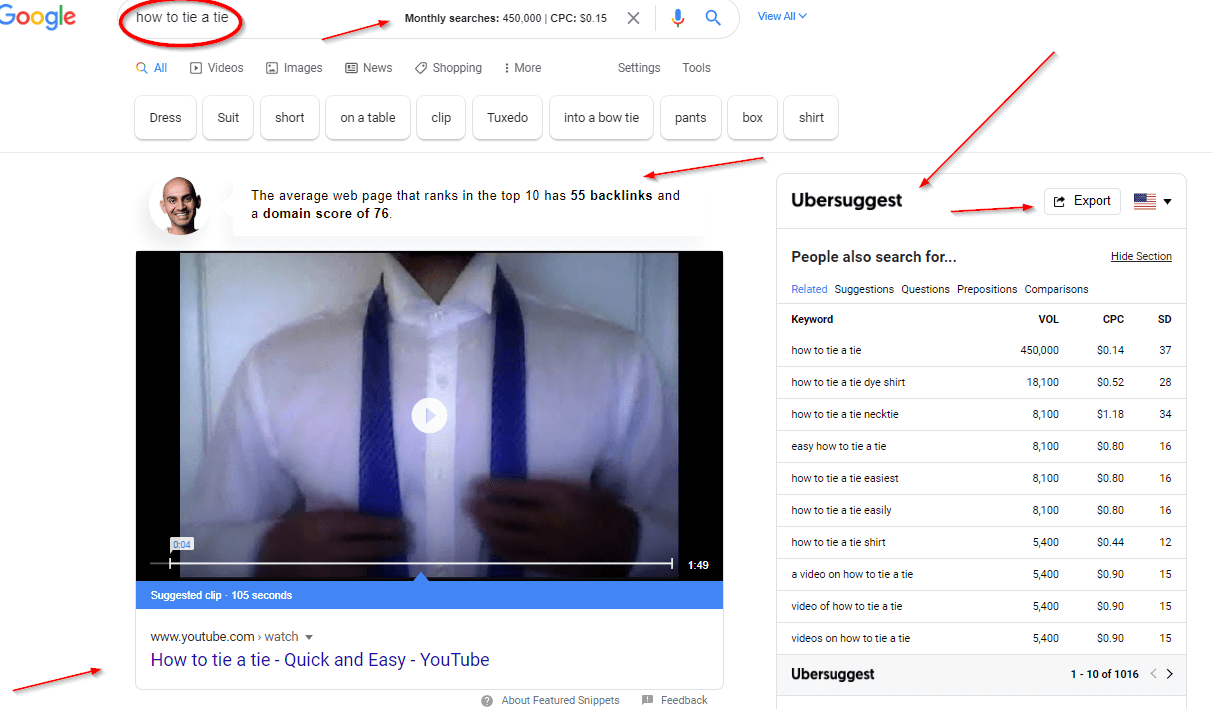
The chrome extension provides you with a ton of interesting data related to your query. Below is the data that the app provides you with.
- Amount of monthly searches for that query – 450,000
- The average cost per click in order to bid for that query – $0.15
- The average domain authority score of web pages that rank in the top 10 – 76
- The amount of backlinks that the top 10 pages have – 55
- A Youtube video showing you how to tie a tie
- Related keywords to your main query along with there monthly volume, cpc and estimated competition
But wait there’s more…
Click on the suggestion tab inside the Ubersuggest data panel and you will be presented with even more detailed information.

The app will give you different keyword ideas that you can target if you want to try and rank for keywords that are less competitive.

The great part about all the data that is available for a single search query is that it allows you to get more granular with your search queries in order to find keywords and phrases that you can rank for.
You can also hover over the SEO metrics section and see which websites come up for the top positions in search for your related query.

This allows you to isolate and identify your main competitors for the search query that you are trying to rank.
You can also look at an in depth overview of your search query and its related data.

You can also hover on the left hand side of the Ubersuggest dashboard panel and find out:
- Different keyword ideas
- Content ideas
- Top ranking pages
- Keyword analysis and details
- Site audits
- Backlink profiles
But wait, it only continues to get better and more in depth.
Pro tip: The Ultimate guide to Ubersuggest
Your Search Isn’t Only Limited to Google
If you have been in the SEO and marketing game you are more than aware that search isn’t simply limited to Google. Websites like Youtube and Amazon are more than just video and an ecommerce store, they are massive search engines.
The great part is now you can access search data on Youtube and Amazon.
Hover over to Youtube and perform a search and you will see different keyword and SEO data available at your fingertips.

If you want further details on any given keyword or search query select “view all” and you will see important historical data related to the search query.

The tool breaks down search volume for your query over the past 12 months and gives you the organic SEO difficulty in order to rank for that term.
You can also see the paid difficulty to rank for that term along with the cost per click. You can also see a distribution of the amount of people who click on SEO results through organic and paid sources.
This is extremely powerful in order to gain an idea of how you should create your video content. The amount of data the chrome extension provides for free is incredible.
The next exciting part of the app is the fact that you can look at search data on Amazon. You can literally tap into the buying patterns and demands of people online.

The tool allows you to see the monthly searches for your keyword term along with related keyword terms. This is powerful because it can show you demand for a certain niche of products inside the ecommerce space.
Domain Level Metrics Per Query
Another awesome component to the tool is the fact that you can see domain level data for each related query.

The domain level metrics allow you to see monthly estimates for organics search traffic, the domain score and a look into their social profile.
This is some important information that can help you gain further insight into what kind of content is ranking high in search results and also how to properly structure your content in order to rank high.
The tool is also getting some further upgrades that will help you get a more visual perspective of the data behind search results.
Install the UberSuggest Chrome Extension today and get ahead of your competition.
