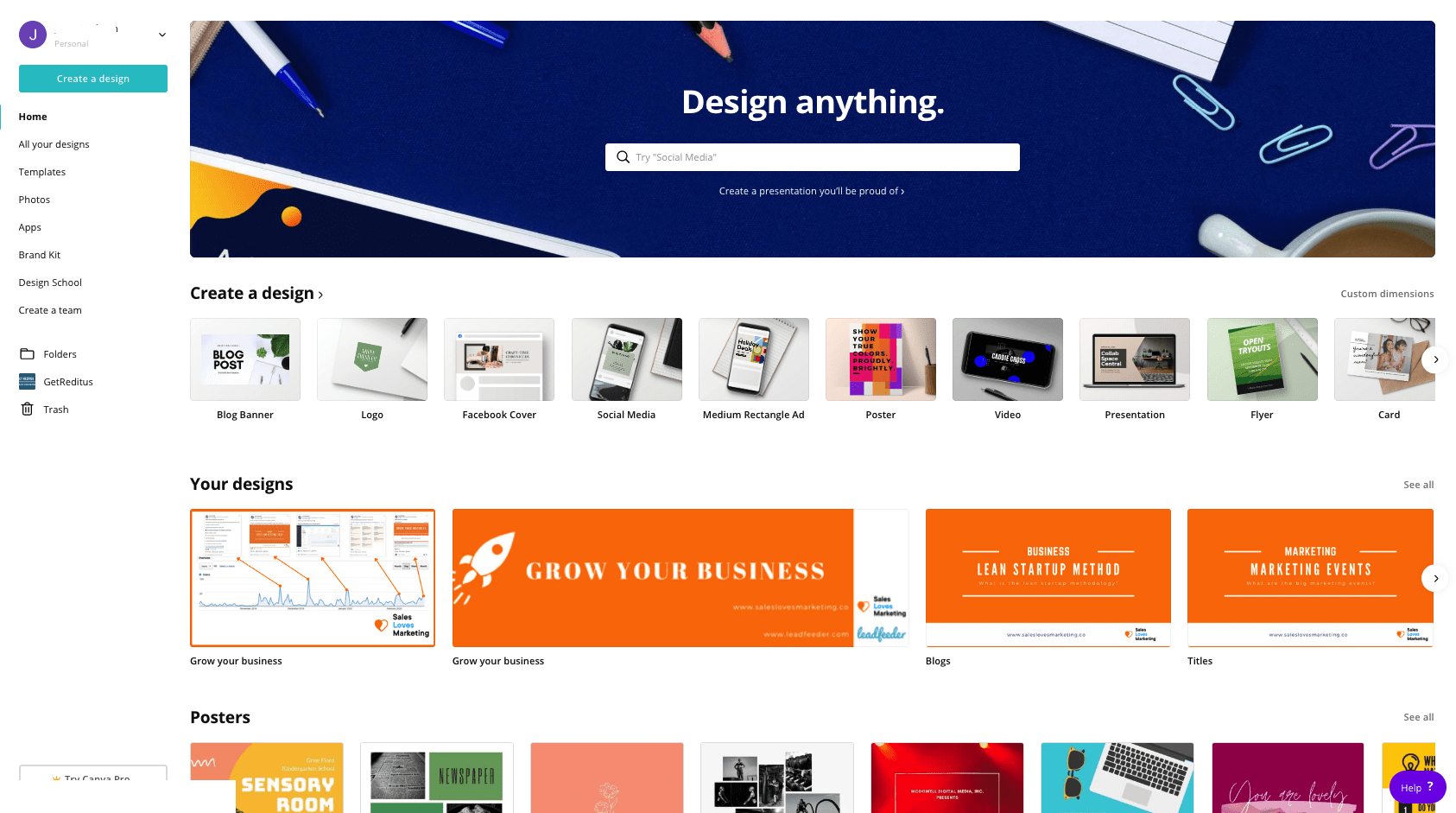
Similar Tools
Canva Features
The digital age has brought with it great changes in the way we do business, and that applies more in the marketing field than in most. A website is every business’s first point of call, and your website needs to be up to scratch and provide the information and experience that will engage your visitors and increase lead conversion.
Canva is a highly rated page builder package that is designed to make life easier for small to medium businesses who want to create – in house – beautiful and effective pages – and more – that attract and inform. It offers a range of functions that are useful and innovative.
Canva is easy to use and simple to set up, and also provides access to a variety of functions that can be customised for each user, so you can create the pages you want that will attract more custom.
Pros
- Great free plan available
- Ready to get software for all your designing
- Will save you money by creating your own designs
Cons
- You can not create unique elements
- Hard to use on small screens
How Canva Works
Canva offers access to many different features via a simple to use dashboard and its main draw is the ability to use a very simple yet effective drag and drop editor to create pages for websites, blogs, online shops or any web content that will look professional and help build your brand presence.
The Canva package is sensibly priced in what is a competitive market and comes with all the features you would expect from a page building package, yet with its own way of doing things. Let’s have a look at the solutions provided by Canva and how they may benefit you.
Pages and Posts
Canva is a tool that is designed to help you design beautiful, professional looking pages for your website or blog, posts for your social media promotions, plus ads, emails and more. It is simple to use and comprehensive and comes with a wide variety of useful features. One feature we like is the Brand Kit; this allows you to put all your publicity images and pages for your brand into one place, and keep the colours, fonts and styles uniform throughout. It’s useful, time-saving and simple.
One area of designing pages that has always been problematic is that of resizing. Often, you would design a page and find that when it is resized for the platform it is to be used on, it is not right. Canva offers a one-touch resizing tool that overcomes this problem. You also get templates that can be used or customised, with 250,000 in the basic package alone.
Folders and Collaborations
Another of the features that stands out with Canva is the ability to create folders of designs, to share and compare. This is a clever area in which collaboration is the intent, and it is praised by users. Furthermore, the package comes with more than 60million images (in the Pro version) which gives you as a designer more scope for originality and better presentation.
This is a professional package that allows for very impressive page designs – as well as emails and ads – and one that is easy learned and simple to use. One thing that people will be concerned about is the difference between the Basic and the Pro version, so let’s have a brief look at those.
Basic and Pro
The Basic version of Canva is free. That’s free for all time, there is no payment. With it you get more than 100 design types – meaning designs for social media, emails, blogs and so on – plus over 250,000 free templates and 200,000 photos and illustrations. You also get 1000-plus fonts and 1GB of storage.
The Pro version of Canva comes with all the above, plus 450,000 premium templates and 60million images, including videos and graphics. You also get 3000 fonts – and you can add your own – and 100GB storage. This version offers a background removal tool, one-click design resizing, and full priority support. For your information, all of this is – at the time of writing – under £10 per month.
Canva is a good page designer package, but what do we think of it overall?
Conclusion
If you are looking for a versatile package that gives you access to more images and pictures than you will ever need, is easy to use and can design beautiful and professional standard pages, ads, emails and more, then you should take a look at Canva. Among many similar packages that are available, Canva is sensibly priced – we recommend that you choose the Pro version rather than the Basic – and does what it claims to do, so it is certainly one for the shortlist.