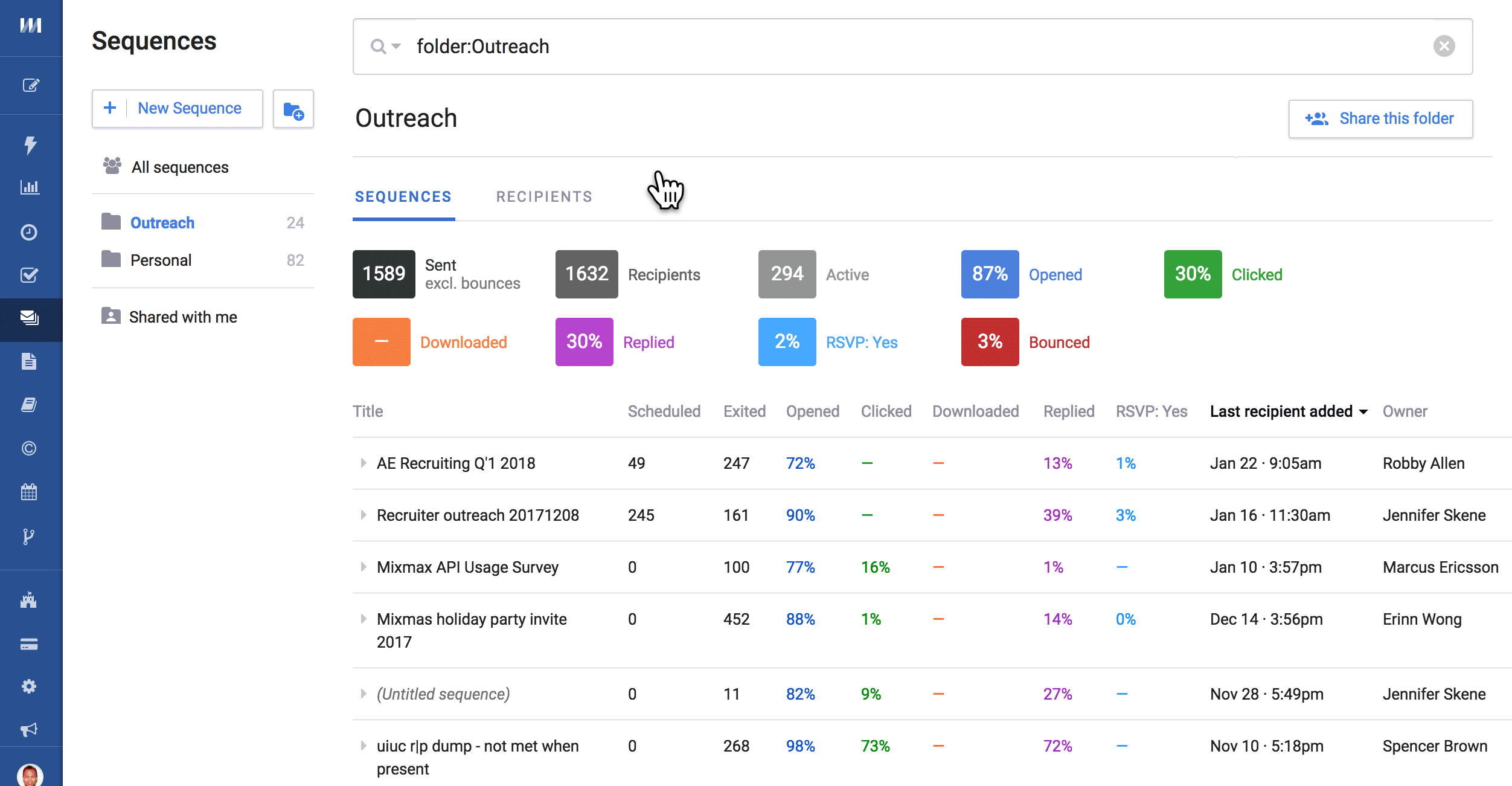
Similar Tools
MixMax Features
Boost your productivity in Gmail using MixMax. MixMax is a feature-rich email productivity platform that allows you to take full control over your email campaigns. The platform offers a free tier, a demo that you can learn more about the platform from representatives, and several different tiers of service based on your business size and needs.
The goal of the platform is simple: get more replies.
Three of the leading features of MixMax are:
- Automate
- Schedule
- Track
Pros
- Easy to use
- Lives in your Gmail
- Reliable tracking and great features
Cons
- Some issues have been reported with emails landing in spam
- No free plan
Automate Emails
Automate is one of MixMax’s main tools. While there are several tools in this module, the email tools are going to be our focus.
You can turn your Gmail into a data entry tool, allowing you to capture more leads and contacts with Salesforce. Deeply integrated into Salesforce, this platform allows you to instantly create new inbox contacts that are already in your CRM.
This allows you to quickly start mailing contacts and synchronizing their information across platforms.
But Automate gets even more powerful with:
Automate follow-up sequences that allow you to build your pipeline faster following specific rules. Rules are collected and set up inside MixMax and used to automatically follow up with leads. You can send additional collateral, surveys, special offers and calendar invites automatically.
Schedule Emails
Scheduling appointments can be tedious, but you’ll be able to schedule faster with this platform. There are several ways that MixMax allows you to schedule appointments with leads in less time. A few of the integral features include:
- One click meetings that allow you to insert availability directly into your emails
- Automatic meeting notifications and reminders
- Add Google Calendar to your emails to make scheduling easier
- Group schedule meetings so that you and others can be involved in the meeting to convert the lead
Scheduling also allows you to create email sequences that you write now and send later. Intuitive email scheduling allows you to get your emails in front of your leads at the right time so that your open rate increases.
Not sure when to send your email?
The built-in engagement maximization tool increases clicks and opens with artificial intelligence. The tool recommends send times for every recipient using artificial intelligence and big data. AI ensures that when your emails are sent, they have maximum visibility and potential.
You’ll also be able to see a graph of recommended send times, so you can choose the right time for you. Send times are based on the recipient’s activity, so you’ll always know when the recipient is most active.
After you have set up an email sequence or if several leads were sent mails, you can manage all of this data on one simple dashboard. The dashboard allows you to instantly view and manage all of your scheduled emails with a single click.
When work gets busy, it’s easy to miss a follow up email. Important messages will bubble back up to the top of your inbox to allow you to never miss a follow up email again. You can take full control of these reminders when sending or reading emails.
Automation can also take control of follow up emails that haven’t received the reply. If your emails are never read, the platform will bring it back to the user’s attention with the reply to the thread. There are email and Slack alerts integrated into the platform.
You can also create complete email sequences with personalized experiences and templates.
Pro tip; Check out our blog on drip marketing campaigns.
Track Emails
Tracking software allows you to better understand how your emails are being received. You can measure the impact of all your emails with precise email tracking for individual emails and clicks on links inside of emails.
You also gain access to:
- Tracking of what the recipient is reading
- Stats on all opened attachments
- Real-time reporting and engagement alerts
Tracking also helps you boost your follow-up engagement. When setting up your alerts, you can choose to receive a notification if someone has opened your email two or three times. If the recipient opens the email multiple times without taking action, it may be a good time to:
- Follow-up with an email
- Ask the recipient if you can assist them in any way
Timing is everything when it comes to boosting your email response rate. If you know what actions a recipient has taken, you can follow-up at this right time to nurture the lead further.
MixMax offers annual and monthly pricing options and allows you to try out the platform, with limitations, under the free plan. The free plan is worth a try for new companies just getting started with email that don’t need to exceed the 100-email tracking limit per month.