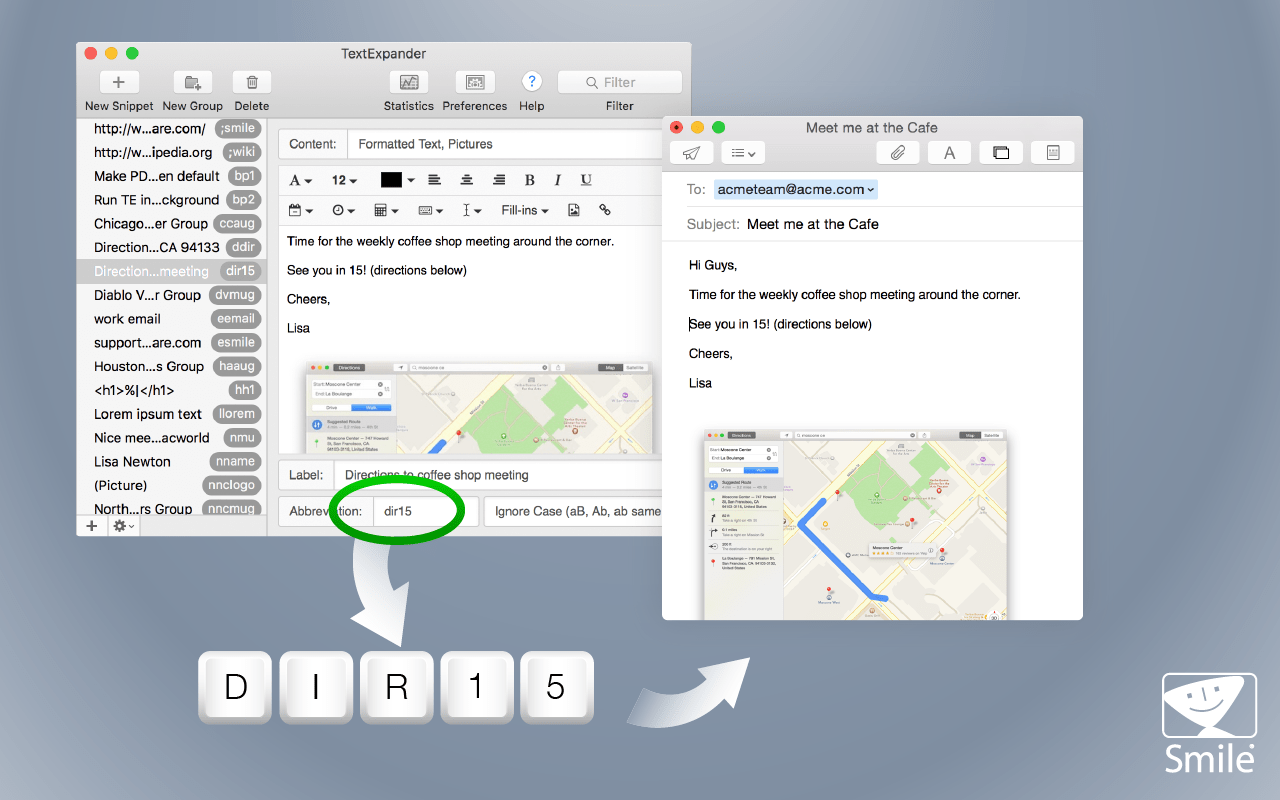
Similar Tools
TextExpander Features
The email has become the business communication medium of choice. It’s followed closely by a variety of messaging services, each of which enables you to send and receive messages of many kinds in an instant. However, a well-written email will always make a better impression than a poorly worded example. Furthermore, if you are communicating on behalf of your brand, you want that to come across – not just in your messages, but in those from everyone in the company.
Keeping your business communications ‘on message’ throughout your team sends a very clear indication that you are dedicated to the brand, and that you mean business. Any such attention to detail will be noticed. That’s why a tool such as TextExpander will be a very useful addition to your business software packages.
Before we have a closer look at some of the main features involved in TextExpander, here’s a bit more about it and why you might find it useful.
Pros
- Native apps available
- Available for individuals & teams
- Keep track of saved time
Cons
- Can become annoying sometimes with suggestions
- You will have to find something else to do with saved time
How TextExpander Works
The TextExpander package is designed to keep your team up to date with the corporate message as well as save time and effort expended on creating communications such as emails, messages and more. It is packed with useful features including ‘snippets’ – we’ll talk about those in a minute – and will be of great use to smaller and growing businesses that need to stamp their brand on the market.
With easy to use communication and collaboration features this is a tool that will help improve productivity, so let’s have a closer look at the main features of TextExpander.
Snippets and More
The main core of TextExpander surrounds ‘Snippets’. These are collected examples of text that may be used frequently. Snippets can include the company name or slogan, for example, or the name of a product or title of a service. They could be descriptions that are regularly used in your communications. In other words, a snippet is a frequently used phrase or sentence.
The idea is that snippets can be stored for use and cut down on the time taken to type them repeatedly. It may sound like not much, but in fact a few seconds of typing the same phrase hundreds of times a week can add up to an expensive amount of time. Snippets saves time and therefore frees up space for more productive activities.
Snippets can be managed so that only those who need to use them have access, can be easily shared with newcomers to the company, and can be stored in an organized fashion so they are easy to access for use. This is a feature designed to save time and keep those who need it on message.
Spellcheck and Standardise
TextExpander also includes a comprehensive spellcheck tool – across many languages – which is as expected. However, a more impressive function is that with which it suggests the use of snippets as you are writing the text. Furthermore, it can also insert clipboard content, create email signatures that are on brand, and bring in formatted text that is universal to all within the company for further brand awareness.
TextExpander can automatically insert current date and time where these may be needed in text and offers several coding features. These include shortening long URLs automatically, importing data from other areas, and many more functions that will be of interest should you wish to embed code into your communications for any reason.
The package is also equipped with some Windows-specific features that will come in useful to anyone using the Microsoft suite, has iOS specific features (only available for the English language version) and a plug-in for Chrome. Languages that it can work with include Spanish, French, German, Italian, Portuguese and Russian.
With the many features that TextExpander offers it is clearly going to be of interest to many users, but is it right for you? Here’s what we think of it overall.
Pro tip: Check out Grammarly if you want to write error-free
Conclusion
The ‘snippets’ idea that drives TextExpander is a good one and will certainly save time and effort by helping with those repetitive phrases that crop up in emails and texts. It is easy to use and as it can be added to continually, you will build up a library of useful phrases very quickly. If you are involved with a business that is finding its feet in the market, the on-brand messaging aspect of TextExpander will also be of interest as it helps get your name and message out there. Overall, a sensibly priced, easy to use package that offers an innovative method of saving time and improving productivity.