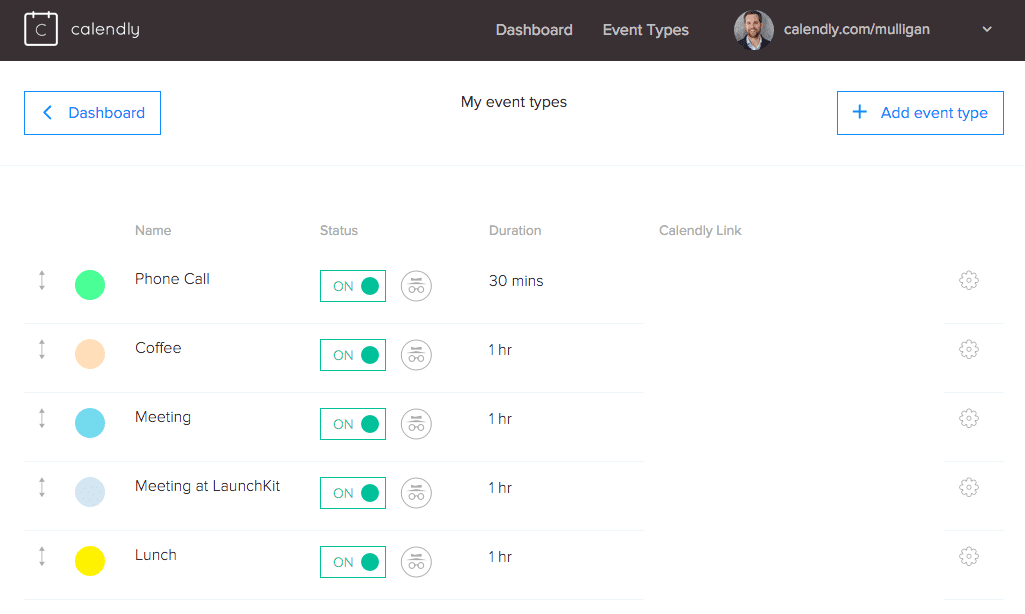
Similar Tools
Calendly Features
There are many areas of a business that can be improved by way of using specific tools. Marketing is one, sales another, and the general organisation of meetings and essential admin is a time-consuming part of any business. There’s a lot to think about when arranging even the simplest of meetings: who needs to be there, what is the best time for it, where can it be held?
This is where Calendly can help. One of many business management tools that are available, Calendly majors on organisation and admin, but that’s not all. It can also be used to streamline many areas of the admin process, gather data and analyse – so you can keep track of your successful areas and improve on weaknesses – and more, and is a versatile tool suitable for growing businesses as well as established outfits.
Calendly is designed to be easy to use and cost-effective and focuses on one of the main areas where productivity can be improved: time-saving. Before we look at details, here’s a bit about how it works.
Pros
- Free version
- Will boost your amount of meetings
- You can embed the time in your emails (gmail)
Cons
- Most integrations are only available on paid plans
How Calendly Works
Calendly delivers on its promise to streamline many areas of the day to day running of a business by providing a combination of organisational and management tools, and usable and easy to grasp communication channels. It is primarily a time-saving tool, which is what most businesses undergoing growth are in need of.
It has the added attraction of also being an invoicing and payment portal, so you can collect money through it via a number of sources, but the areas of most interest will be those that can help with the organisational aspects of the business. Let’s have a look at some of the features you will be interested in.
Meetings and Scheduling
The very core of Calendly lies in its ability to handle all aspects of organising meetings, which in turn means it can be used for handling events and conferences too. In the business arena, meetings can be difficult thanks to being inconvenient – almost certainly – for at least one required attendee. Calendly takes care of that by being an open system, in which everyone can always see what is scheduled into the system.
It can be used in many different ways; for example, for scheduling a one to one, you can invite the person you are meeting with to choose from a variety of slots. For more than one person a round robin can be distributed allowing for easier allocation of time slots. You can also use it to allow people to organise meetings themselves with you and others, and to post invitations to webinars and other such events.
The Calendly system can be automated to send reminders and notifications, and you can put minimum time limits on the period in which meetings can be requested, thus eliminating last-minute meetings, and ensuring people can attend. Calendly can be used remotely, from mobile devices, and is as versatile as possible, so you are able to arrange a meeting or event on the go.
Productivity and Integration
Designed to improve productivity, Calendly does so by streamlining organisation such as mentioned above, as well as ensuring that only those who need to be removed from their post for a meeting will be involved. It can also be used by teams to create workflows, which can then be checked by anyone who needs to know as to current progress and changes, and as all team members have a profile of their own Calendly can be used to detail expenses and other individual information at a glance.
Other interesting features include the ability to check on invitee attendance and their follow-up engagement, as well as checking on campaign and project activity. Calendly can integrate with the likes of Google, Outlook, Office 365 and more, and for interaction with customers can be embedded in your website for scheduling directly.
This is a neat and simple to use scheduling tool, so what do we think of Calendly overall?
Conclusion
Calendly is a worthy platform if you have a growing business and are often scheduling meetings or holding webinars for progress and update purposes. That it can be used remotely is a welcome factor. It is easy to use and will help streamline some basic yet time consuming elements of the day to day running of a business, and is adept at keeping up with the progress and status of teams and team members. This is a software package that can be integrated with existing platforms, and at a sensible price.