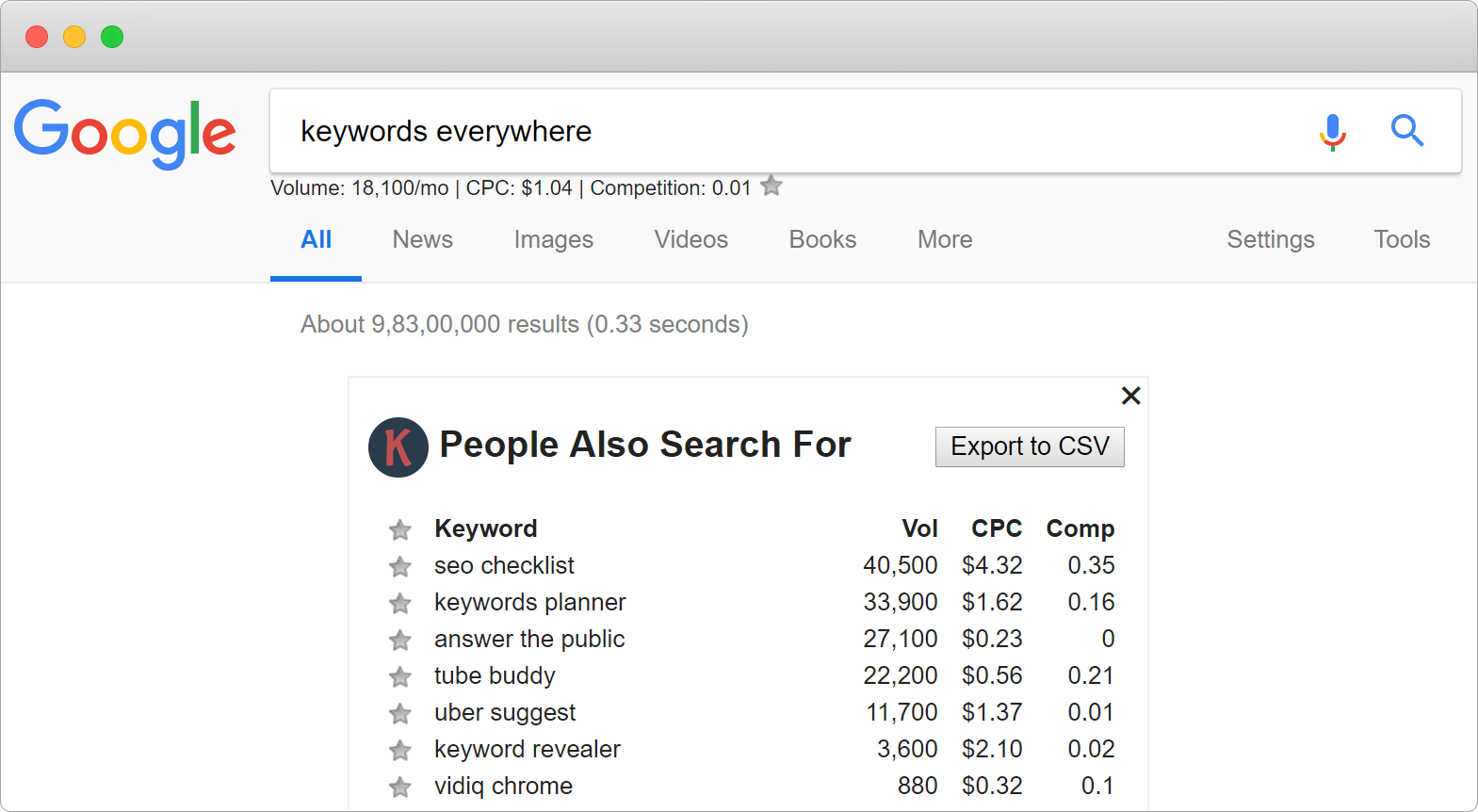
Similar Tools
Keywords Everywhere features
Available as an add-on for either Firefox or Chrome browsers, Keywords Everywhere is a tool that helps make keyword research easier and less time consuming. Keyword research is an essential part of any marketing campaign, leading to effective SEO, and Keywords Everywhere offers four main areas of interest:
- Search Volume
- Cost Per Click
- Competition
- 12- Month Trend
Pros
- Works with multiple sites
- Insights directly in your browser
- Historical search volume insights
Cons
- Only as an extension available
- Have to buy credits instead of monthly plans
Keywords Everywhere allows the user to analyze multiple websites as opposed to having to draw data from individual sites and features further functions in addition to the above.
Pricing is via ‘credits’ with 1 credit equaling 1 keyword, starting at 100,000 credits for $10. Let’s talk about the four main areas of Keywords Everywhere in more detail.
What Keywords Everywhere Does
Keywords Everywhere is a search and analysis tool that offers access to the following four main areas of interest:
Search Volume – this function is the most used of all the features offered by Keywords Everywhere. Search for a keyword and the Search Volume feature will return the average number of searches that have been made using the keyword in the previous 12-month period. It can also be used to look at the ‘People Also Searched For’ data from Google, Bing and elsewhere, giving the user greater scope for keyword analysis.
Cost Per Click – an important metric when assessing keyword value, Keywords Everywhere allows for analysis of the amount advertisers are paying per click of a particular keyword. The CPC needs to be balanced perfectly for the right expenditure and return on investment. This is an excellent feature of Keywords Everywhere.
Competition – this data shows home many competitors are running ads for the same keyword. The benefit is that the user can then decide whether to tackle the competition head on with the same keyword searches or look for those that others are not using. The latter option may draw in custom from other than the standard keyword searches.
12 Month Trend – some keywords are seasonal, those that apply to Christmas, Easter, Halloween for example, while others are all-year keywords. By using the Keywords Everywhere 12 Month Trend function the user can assess when and where to place certain keywords to gain more leads. Streamlining a marketing campaign seasonally may get one ahead of the competition in some circumstances
The above are the main features that Keywords Everywhere brings to the table, and each will be of great interest to anyone needing keyword analysis data. The tool also allows for further data analysis such as:
- Alongside the ‘also searched for’ data it will also display ‘Related’ terms and keywords. This information can be used to further define the search parameters and increase lead generation.
- Historical search volume is a useful additional feature allowing the user to access data from a given year by month, week, day, or even hourly levels. This is useful for seasonal keyword analysis.
- Page level traffic analysis can show the top 5000 keywords for all webpages on the first three pages of Google. The data is displayed including the estimated traffic for each keyword.
Keywords Everywhere allows for data to be downloaded as an Excel spreadsheet, a PDF, or a CSV format, and is able to integrate with Google, Bing, YouTube, eBay, Amazon, and many more popular data collection and shopping platforms.
In short, the main advantage of Keywords Everywhere is that it enables keyword analysis without the need to switch between a keyword tool and the Google Keyword Planner, and accesses data from many of the top online platforms.
Pricing of Keywords Everywhere
The basic pricing structure of Keywords Everywhere is 100 credits for a dollar. One credit pays for a search on one keyword giving you the results from the four main search areas as described above. The more people that have searched for the keyword – and on the more sites – uses up more credits. If a keyword returns 20 people, and 8 related keywords, that will cost you the initial 1 credit, plus a further 28.
There are limits you can put on your credit spending which are useful for users who only search for low numbers of keywords, aimed at smaller businesses that do not need 100,000 or more searches per month.
Conclusion
Keywords Everywhere is a useful, time-saving tool that returns valuable keyword analysis data across the right metrics. Useful for small, medium, and larger businesses, we believe it is sensibly priced, easy to install and use, and an interesting tool that will appeal to many users.