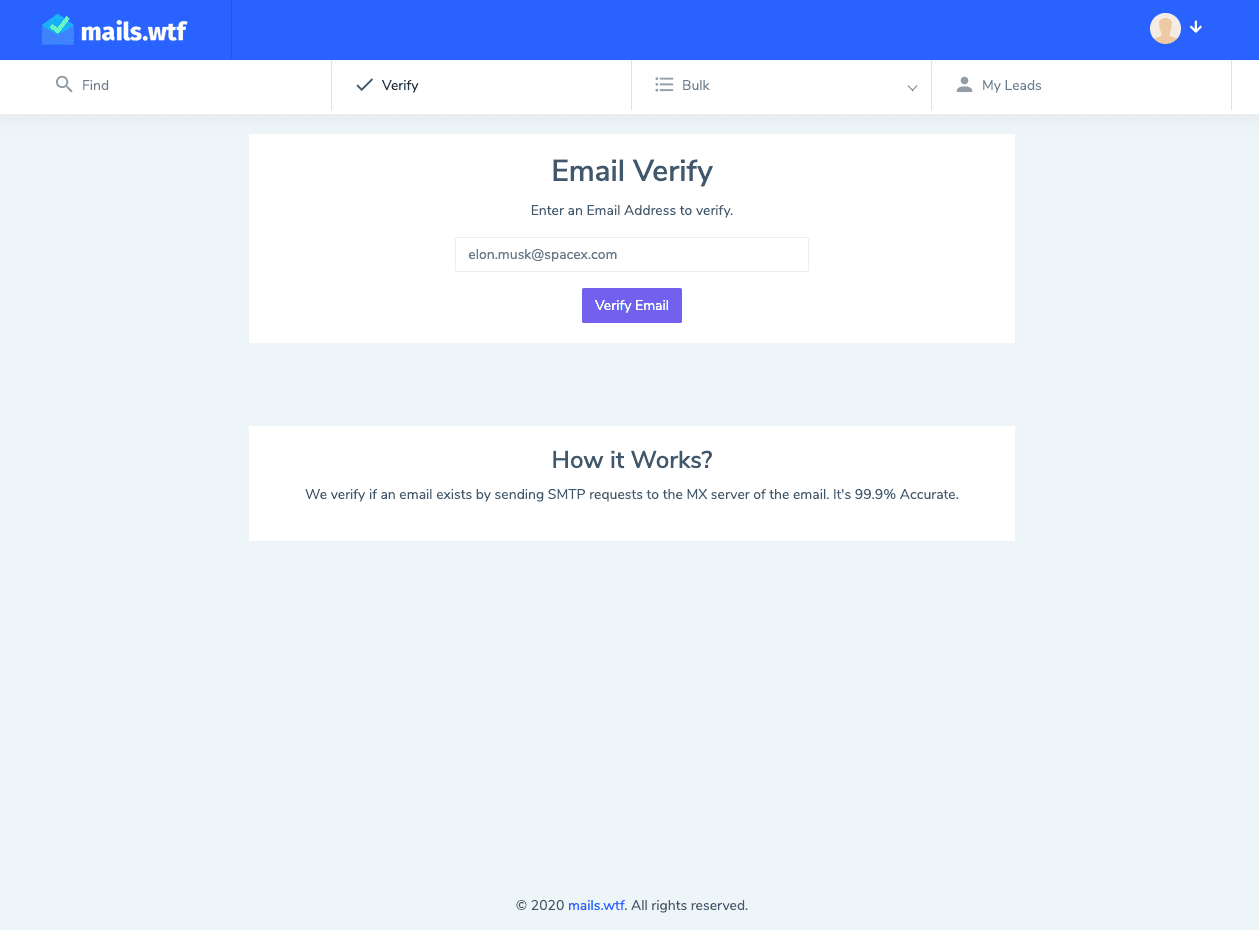
Similar Tools
Mails.wtf Features
Mails.wtf is a platform that is designed to help you get your next lead. This platform has helped companies find over 289 million leads, and this number continues to rise. You’ll be able to find leads using a variety of different techniques, including email.
Give Mails.wtf a try with 100 free leads immediately, and you can also book a demo.
The tool‘s leading features include:
- Email finder
- Leads by company
- Leads by website
Pros
- Free version available
- Great way to hit the inbox of your prospect
- Bulk & API possibilities
Cons
- No email guessing
- No pattern matching
Email Finder
Email is the leading way people use this platform. You’ll be able to take advantage of an unlimited bulk email finder that allows you to find as many leads as your company requires.
You can find a single email by name or website, or you can upload a CSV file and find emails.
Search for unlimited emails per month for one fixed price,
But Email Finder is just one of the email tools available. You’ll also be able to use tools such as:
- Automated email sequences to create lists from LinkedIn’s search.
- Send emails using your favorite email provider, including Gmail, AWS and Outlook.
- Track and optimize your campaigns by tracking clicks and open rates.
LinkedIn Leads will allow you to:
- Connect with as many prospects as you need using automation.
- View bulk profiles,
- Create email lists using either the Sales Navigator search or LinkedIn search.
- Extract emails directly from LinkedIn.
- Automate sending out your email campaign using Mails.wtf.
Leads can be generated and then added into your email campaign. You can choose to bulk email the leads, or you can choose to mail each lead one by one. If you choose to email each lead one by one, you must add in personalization and customization to increase your chance of the lead responding to your email.
Email Finder provides you with all the tools you need to get started on a strong, well-balanced email campaign.
Leads by Company
Mails.wtf allows you to search for leads by using just the company name. Just enter the company name and click search. You can enter in multiple company names if you wish, and within seconds, you’ll find results for leads by company.
Leads are provided in a downloadable CSV file, so you’ll be able to see everything about the different leads, including:
- First name
- Last name
- Position in the company
- Company
- Other information
You’ll be able to import a list into your favorite email marketing platform to begin sending out mails immediately. Variables are also included, such as first name, so that you can truly customize each email.
If you don’t have a company in mind, you can use the find companies function to learn about companies in your target market. You can use find companies using filters so that only companies that match your criteria are provided. Find companies by:
- Country
- Industry
- Size
The list will also include emails and phone numbers of employees when finding company leads. When you have all contact information available, you can choose the best form of contact to improve conversion rates.
Leads by Website
Website leads are great if you want to find information about who owns a certain website or who works for a company that owns a certain website. You can use the leads by website function to find:
- Email addresses
- Phone numbers
There is also a website extractor tool that can help you find email, phone and social media information from a list of different websites. If you have a bunch of websites that you are interested in contacting or potentially marketing to, this is a great opportunity to find more information about them.
You can also do a reverse search and find domains that are related to a certain company name.
If you want to find daily domain leads, you can find information on all daily register domains, so you could contact companies that are new and may want to use your service or product.
Mails.wtf is a unique platform because it allows you to add team members to your account. There is no charge per user, so all you have to do is pay for one subscription and the platform will work for your entire team.
If you do sign up for this platform and you do not like it, there is a 10-day no-questions-asked refund policy that will allow you to recuperate your money. There’s also a 7-day trial so that you can try the platform yourself.
Mails.wtf does offer a personalized demo so that you can see exactly how this product will work for you and your company.