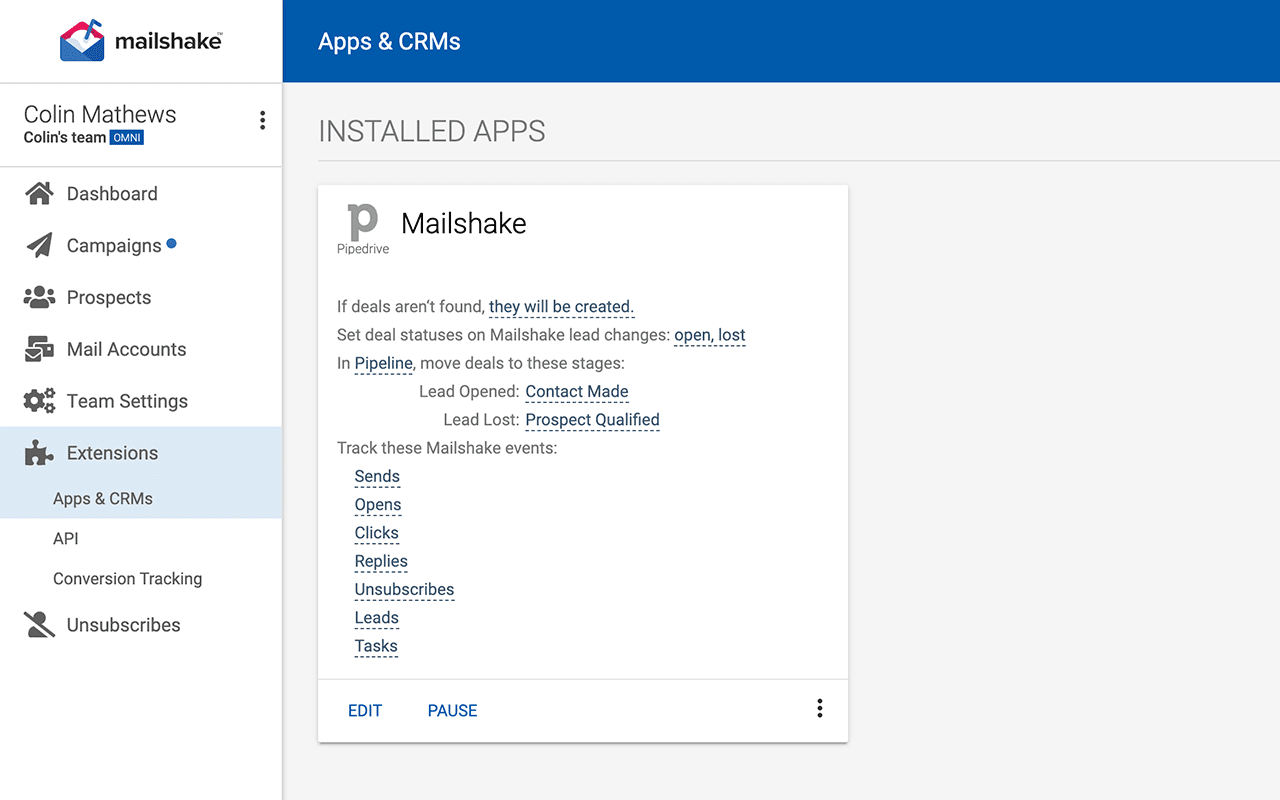
Similar Tools
Mailshake Features
Mailshake has over 36,000 happy customers, and with robust email marketing features, this figure is likely to continue rising. You can build email outreach cadences in just five minutes, and the sales team is happy to book you a demo of the platform to see it in use.
Two main tiers are available: Email Outreach and Sales Engagement.
Key features for Email Outreach are:
- Advanced personalization
- Scheduled delivery
- Integration with leading tools
Pros
- Available integrations
- Their service; has great Customer Success Managers
- The tool specifically build for salespeople and cold emailing
Cons
- Pricing can be a bit high
- Cannot tag emails
Advanced Personalization
With Mailshake, customization comes first. Impersonal emails are deleted the moment their opened, but personalized emails increase reply rates and revenue. Mail merge allows you to rapidly add contact lists to your campaign.
Upload one CSV with column data and you can start mailing recipients immediately.
Personalization, through the built-in insert field, allows you to customize an email with any information that you have in your column data. You can add in these custom fields to include the contact’s:
- First name
- Last name
- Company name
- Any field you want
Personalization can be added to make every email stand out and increase your chances of having your mail replied to by the recipient.
You can add manual personalization to each email, too.
If you want to get started with your mail campaign as soon as possible, there are cold email templates that can help. We do recommend that you spend some time to personalize these emails.
Since over 30,000 people are using the platform already, you don’t want to send a similar or the same exact email to a recipient. Your mailing list wants every email to be unique, but with Mailshake, you also enjoy the benefit of 80% to 90% of the email already done for you with templates.
Pro tip: See our blog on drip marketing.
Scheduled Delivery
Automation is powerful, and every company, big and small, should consider automation when it makes sense for them. Scheduling delivery is a good opportunity to make sure that your emails reach a person’s inbox when they’re awake and more likely to read your email.
If you send a recipient an email in the middle of the night when they’re asleep, there’s a good chance that your mail will be overlooked.
Make an impression with a scheduled email that is sent based on the lead’s time zone.
Email automation for follow-up emails allows you to:
- Customize the time between emails
- Choose when follow-ups should stop
If a recipient is not interested or has already converted, you can have the email sequence stopped to eliminate the risk of sending a converted lead a new mail in your sequence.
You can choose to stop the sequence once a reply is made.
With a built-in Lead Catcher, you can also manage every response from leads and configure responses to what your team considers a lead. Is a lead only a lead after one response, or after two responses? Customize your team’s definition of a lead right inside of Mailshake.
Throttling is built into the platform to reduce the risk that your email address will be flagged as spam. If you send too many emails at once and you’re flagged as spam, your open rate will plummet and your campaign will fail.
The throttling feature ensures that your emails get in front of recipients and allows you to proceed with nurturing your lead.
If you want to determine how to proceed with the lead, you can use the built-in CRM or integrate with your sales engagement platform and decide what steps to take next.
Live campaign management also allows you to edit your outbound emails even after your campaign has started. If you want to pause the campaign or add more recipients, you can without interfering with your current campaign’s status.
If you want more power to increase your open rates and revenue, Mailshake has A/B testing to compare your performance between two emails. You can test out subject lines or email copy to increase your open rates and conversions over time.
Integration with Leading Tools
Mailshake integrates directly with a lot of the tools that your sales team is likely using. The platform offers native integration with:
- Salesforce
- Pipedrive
- Hubspot
- Zapier, and more
Integrating Mailshake and your favorite sales tools allows you to streamline the sales process. The Email Outreach tier has 1,000+ integrations with Zapier that allow you to quickly get started with your integrations.
Mailshake connects to all leading email providers, including:
- Outlook
- Office 365
- SMTP accounts
Every subscriber is given 5,000 list-cleaning credits per month to maximize delivery rates. If you have a larger list, you can buy additional list cleanings in 5,000-recipient increments.
You can also contact the team at Mailshake for a custom plan if you need additional power for your email campaign.