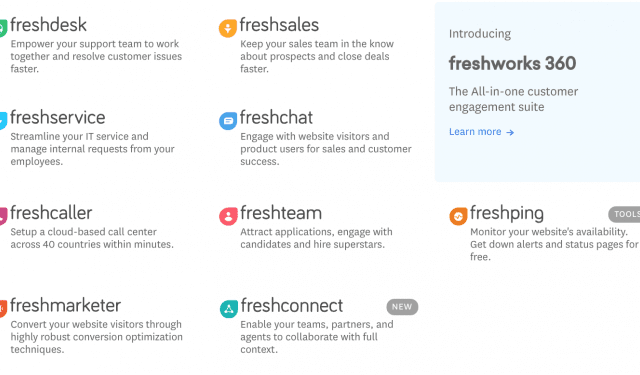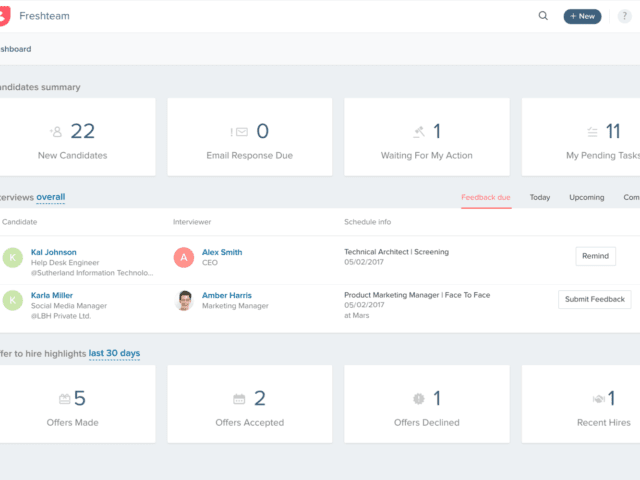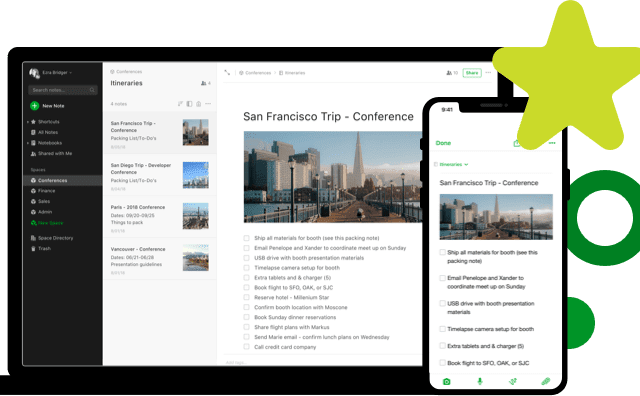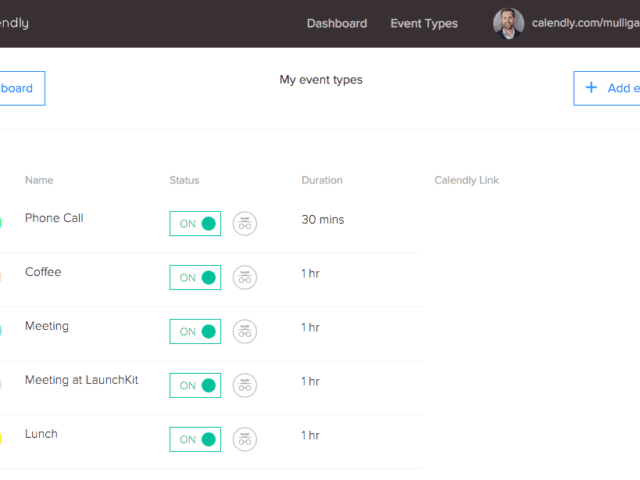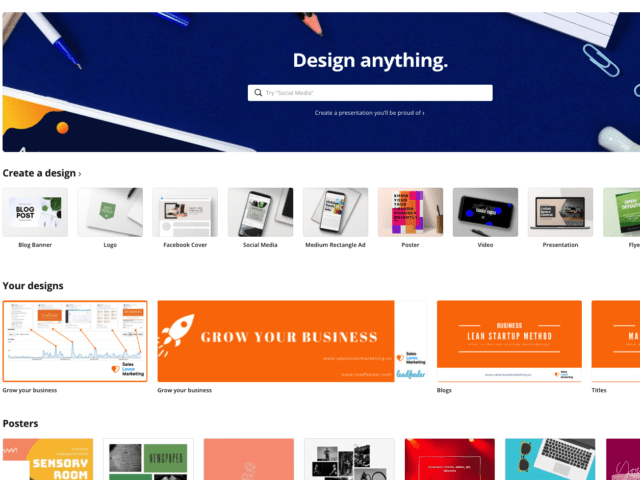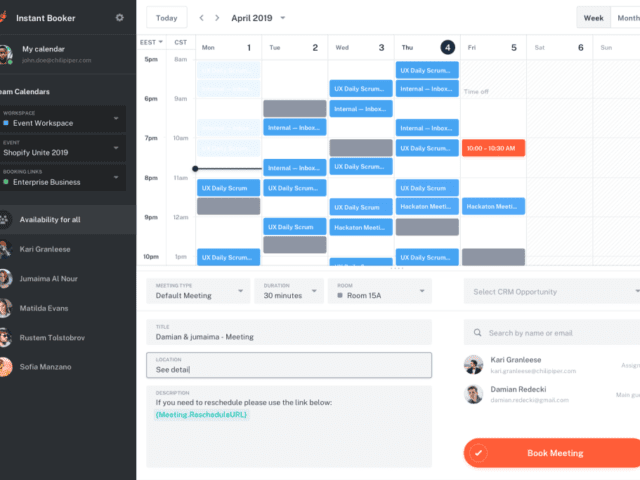Nowadays, most businesses and firms have simplified their operations using different online software applications. These provide excellent support that allows them to streamline their business operations, from communication to implementation, without causing any problems. One of the most unique and impressive tools you can use is Microsoft Office 365.
Since Office 365 was introduced, many innovative companies have utilized its applications, significantly improved their business operations, and maximized their systems. Also, when Microsoft embraced the power of cloud services, it opened more opportunities for a lot of businesses, which greatly improved productivity.
However, most users don’t take advantage of all the possible things they can do with the suite. If you want to do more with it, you may use the suite with useful integrations. These are functional tools that expand the power of built-in services to a higher level of performance. These built-ins are the same tools you’ve been using ever since, such as Word, Excel, etc.
Furthermore, these add-ons or integrations will fill in the gaps within the suite by offering new and innovative forms of technology, such as enhanced storage capabilities.
Here are some you might want to consider for many years to come.
Table of contents
Happeo
Happeo is a social intranet integration created to amplify and streamline internal business functions to connect people, centralize document distribution, promote collaboration, and improve productivity. When you add Happeo to your suite, you’ll notice the positive changes when it comes to effective and efficient communication between your employees.
With Happeo, documents are efficiently sorted, centralized, and distributed throughout the entire membership of a different team. To sum it up, here are the benefits of using Happeo as your intranet integration solution:
- Streamline documentation and communication
- An excellent replacement for SharePoint
- Effective file tracking
- Excellent integration to Teams
- Promotes collaboration
The principle behind Happeo is to make every user happy. As a result, they make sure to create a simple but functional interface that anyone can use, even if they don’t have complete technical knowledge of the system.
DocuSign
DocuSign is an integration or add-on to Microsoft Word and Outlook. It helps many businesses go green and eco-friendly by encouraging them to digitize and reduce almost all of their paper-intensive operations.
DocuSign allows businesses to create valid forms, such as invoices, contracts, etc., in a more efficient and effective manner. Also, its main function is to allow people to sign on digitally with just click-and-save features. Unlike the traditional wet signing, people wait for hours for their documents to be signed by their higher-ups.
With DocuSign, you can simply create a signable document, send it to your recipient via email, and wait for it to be signed. While you’re waiting, you can now be more productive in other areas of your work. Furthermore, if you’re worried about the legal aspects of digital signing, you need not worry because e-signatures are valid and legitimate in the business world.
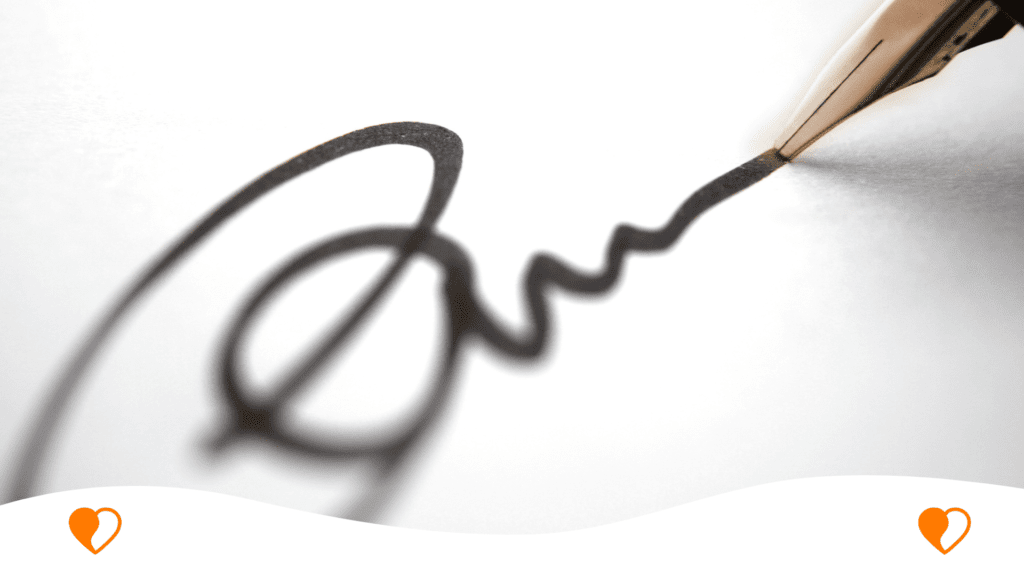
Employee Directory
Employee Directory is a multi-functional integration to improve and make SharePoint better. It allows users to search through their wide range of members.
The Employee Directory allows you to filter your staff, depending on what’s best for the team, such as skills and location. With this filter system, you can form different teams with matching skill levels. For example, you want to form a team to help people who lack skills with people who have rich experience.
As a result, you can always have functional and great teams for specific jobs only by using this effective integration solution.
Find And Dial Numbers
Find and Dial Numbers is an effective add-on to make the transition from email to voice calls effortless and stress-free. This integration is a perfect match for Outlook, and as the name suggests, it allows its users to search through their email contacts and make any phone numbers found accessible for a voice call.
The function works by transforming the contact number into a link. If the user clicks the link, it will instantly dial the number and initiate the call. With this, you don’t have to type out the numbers in a separate system. All you need to do is touch the link, and the add-on will process the call for you.
It may not sound as important as others, but imagine how much time you can save from typing out a number one by one to dialing mistakenly typed numbers. Removing these little mistakes will help you become more focused on your work.
DocSend
DocSend gives you the power to control all the emails that you send. It’s a super cool integration that allows you to edit, track, and update all the emails you send via Outlook. With this really helpful tool, you can correct the errors from your previous email.
For instance, have you ever sent an email to your boss or any important person, but then realized that you forgot to include a crucial attachment? Or have you sent out an attachment but realized that it’s the wrong one?
Well, these things usually happen to anyone, especially those with an intense work schedule. Luckily, there’s DocSend, which you can rely on during such catastrophic situations. Additionally, only the edited email will be seen by the recipient. So, those mistakes won’t affect you as long as you put an end to them immediately with DocSend.
On the other hand, DocSend has other powerful features, such as tracking engagements on your sales emails and knowing who views your content.
Infographic Designer
Infographic Designer is one of the best add-ons to maximize your use of Power BI. If you don’t know what Power BI is, it’s a useful tool for providing powerful business intelligence solutions. Unlike other platforms, Power BI is good at producing informative infographics with the help of various tools and functions.
However, even the best could have some gaps that need to be filled, and that’s a job for Infographic Designer. The multi-functional integration will allow you to create brilliant infographics and improve your production process. This will help you create a better story out of your data.
Additionally, it allows you to create graphic materials based on what you need. For example, the add-on allows you to create an informative infographic that highlights all your analyses. In addition, it provides its users with access to all-inclusive graphic materials. Not only that, but it can also allow you to create your own unique set of graphic resources.
Related reading: Top Infographic Submission sites
Send Anywhere
Send Anywhere allows you to send attachments as large as 10 GB, circumventing the size limitations Outlook has. Not only that, but Send Anywhere also protects your file from those who want to use it by adding a powerful layer of security.
The protection Send Anywhere provides works by sending a URL instead of bare documents.
Then, the recipient has only a week to open the link. After the time limit, the link will not function anymore.
Like every email-sharing platform out there, Outlook has file size limits. Because of this, many business operations may be affected when the necessary files can’t be sent due to file size issues. If you want to keep using Outlook for your emails, you might want to consider adding Send Anywhere integration to your suite.
IXD Secure Mail
Another great add-on to make your Outlook better is IXD Secure Mail. As the name suggests, this integration provides an additional layer of security to your emails, attachments, and contacts. Outlook may not be the most non-secure platform out there, but giving it an extra layer of security may not be a bad idea. After all, business is about protecting crucial data.
IXD Secure Mail works by securing all your files in your emails using end-to-end encryption. It means that users don’t have to use other apps or plug-ins to open the files they received. Every document will be open using only this add-on, and every piece of information you send will be encrypted.
Another thing that makes it stand out among others is its ability to serve both mobile and desktop devices. So, even when you’re not around, you can still send crucial files securely with your mobile device.
Final Words
To summarize, you can use Happeo to streamline documentation and communication. While DocuSign assists you in digitizing your operations, the Infographic Designer helps you create a better story using your data. Meanwhile, the Employee Directory and Find and Dial Numbers allow you to interact with your members in many ways.
For your email requirements, DocSend, Send Anywhere and IXD Secure Mail can provide you with the convenience and security that your business needs.
When Microsoft introduced Office 365 to the world, many businesses grabbed the opportunity to streamline their internal operations, which significantly improved productivity and business efficiency.
However, even a powerful tool like Office 365 lacks some essential aspects. To fill in the gaps, you might want to consider using integrations that will improve the flow and processes associated with the suite. Avoiding unnecessary integrations and add-ons will save you money. So, talk to your team and determine which of the following mentioned above can streamline your internal processes.
Related Reading: Best CRM systems