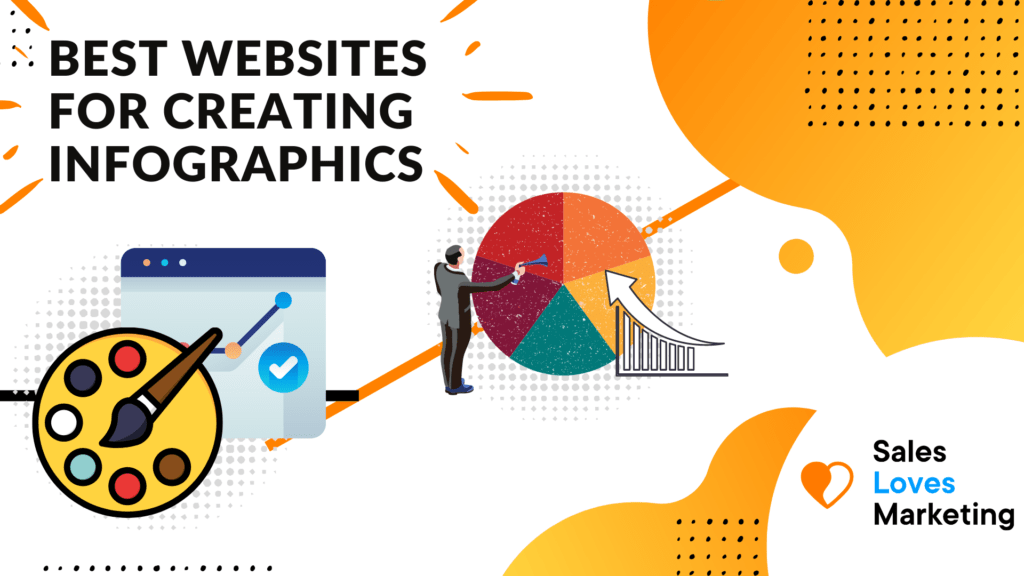Not only are infographics pleasing to the eye, they are also effective in conveying information. By combining text and numbers with visual elements, information is easier to absorb and digest. It’s also more memorable to the user and can even sway their opinion.
However if you don’t have a graphic design background, browsing the internet for design examples can be an intimidating experience. With the many design programs available, even deciding on a program can be a daunting task.
We did the research for you and compiled the top 10 websites for creating infographics. You don’t need a degree in graphic design to be able to create dynamic infographics with these tools.
Canva

Canva is incredibly user-friendly. The beautiful design templates and font combinations they offer allow even the most inexperienced users to create professional designs. They provide specific canvas dimensions including Pinterest pins, Instagram posts, and flyers, which makes sharing your infographic that much easier.
Checkout our full Canva Review
The free account option has more than 250,000 design templates and hundreds of thousands of free images. A few of the paid tools include easy resizing, one-click background removal, and more than 420,000 premium design templates.
Price: Free option, Pro option starts at $12.95/month for up to 5 people
Piktochart

Piktochart is a popular choice among novice infographic designers because it’s easy to use and has a wide variety of fonts and templates. If you already have an Excel or Google spreadsheet of data to import into a graph, Piktochart will link to your file so the information automatically updates.
Piktochart offers what they call “brand assets” which allow you to upload your company fonts and extracts brand colors from your logo. These extra steps of incorporating your brand makes sure the ultimate goal of the infographic isn’t lost.
Price: Free option, individual option for $29/month, team options for $99/month. They also have special pricing for nonprofits and students.
VistaCreate
VistaCreate is 75K+ design templates and 1M+ creative assets for creating any custom graphic, ranging from outstanding Instagram posts to brand logos and Youtube banners. If you want to create awesome infographics online, VistaCreate has got you covered, too.
It offers multiple professional infographic templates for the most common needs, such as timelines, comparisons, maps, etc. that you can tailor in a handy visual editor. For instance, you can animate individual parts of the infographic, play with font styles, and change shapes and backgrounds, to name a few options.
To make your infographic maximum informative and explanatory, you can add stickers, icons, images, videos, and more objects easily.
Price: Free option, PRO plan is $10/mo
Venngage

Venngage helps you get back to basics. They make infographic design easy with their three simple steps: choose one of their more than 100 templates, add charts and graphics, and customize the colors and fonts.
Your designs are auto-saved as you work. They offer a great selection of graphs, charts, and images. If you run into issues and require assistance, they offer 24/7 customer support. Users also love their wide selection of colors, professional templates, and customization options.
Price: Free for students, $19/month for individuals, and $49/month for businesses/organizations
Visme

Visme has more than 1.5 million images, 50 charts, graphs, data widgets, interactive maps, and 125 fonts in its library. This wide selection allows you to make the infographic unique to your brand by customizing the colors, fonts, and graphics.
One of the clever features they offer is pre-designed infographic blocks that can be mixed and matched. This enables you to pick your favorite elements across all templates and build your infographic with the designs you like best. If your medium allows for it, Visme also offers interactive infographics.
Recommended Reading: Top 10 Infographic Submission Sites to Promote Your Infographics
Once you’re done designing, they offer several options for extracting your image, including sharing it online, keeping it private, or just simply downloading it. Users like the vast offering of graphics that allow you to creatively design more freely.
Price: Free option, Standard option at $25/month, Business option at $49/month, additional upgrades as desired
Mind the Graph

Mind the Graph is a great option for infographics that require a scientific angle. They offer more than 40,000 accurate scientific illustrations from more than 80 fields.
If you can’t find what you’re looking for from their wide selection, they have designers on demand who will draw something new for you. Mind the Graph is easy to use, the templates are customizable, and they offer multiple sizing options.
Price: Free option, Junior option at $5/month, Senior option at $9/month, and ProTeams option at $59/month for up to ten people
BeFunky

The two main features of BeFunky are their photo editor and the graphic designer. The graphic designer has easy-to-use templates which help you create compelling infographics. Their eye-catching templates are simple in the best way, making them perfect for client presentations, website graphics, or team projects.
BeFunky transforms data and numbers into interesting stories to entice your audience. Their templates help you make infographics that are easy to digest but still informative.
Recommended Reading: 10 Reasons to Use Infographics Inside Your Marketing
You can customize each template with the more than 1 million free stock images and hundreds of design elements. The Premium option has additional photo editing tools, graphic design templates, and a collage wizard.
Price: Free option, $6.99/month Premium option
Snappa

Snappa infographics are made for social media. With the tools Snappa offers, non-designers can create professional looking infographics in under five minutes. The templates offered are professionally designed to amplify their presence and reach on social media.
If you create an infographic for Instagram, Snappa has a feature which helps you automatically resize it for other platforms. They have more than 4 million royalty-free images to customize your infographic, in addition to the shapes and text they offer.
Price: Free option, Start option at $10/month, Team option at $20/month for up to 5 users
Easel.ly

Easel.ly truly understands that humans are visual learners and infographics are one of the best ways to convey information. Their templates are categorized by topic, allowing you to easily narrow your search and pick a theme that best showcases your information. If you’re looking for creative inspiration, Easel.ly offers webinars, tutorials, and articles to help give you a boost.
Their infographic designer is so easy to use, they’ve won awards for it. They also have a custom design service for when you’re really in a bind: their team of designers can turn around a custom infographic for you in 24-48 hours.
Price: Free option, Student plan at $4/month, Individual plan at $8/month, Business plan at $10/month
Infogram


Infogram has easy-to-use templates and more than 1 million images and icons to customize them with. They help you visualize your data and optimize the visuals for sharing on social media.
You can bring your infographics to life with their interactive charts and maps. Users love how easy the platform is to navigate, variety of template designs, and beautiful charts, graphs, and diagrams.
Price: Free option, Pro plan at $25/month, Business plan at $79/month, Team plan at $179/month for 3 users, Enterprise plan available: contact for pricing
Adobe Spark

Infographic proudly offers professional themes, iconic imagery, and beautiful typography. If you’re bringing your own creative ingenuity to the table, Adobe Spark allows you to design from scratch.
If you require more guidance, they offer beautiful templates that are ready to customize. You can change the colors, fonts, images, and background to make the infographic represent your brand.
Adobe Spark understands the icons in an infographic are important for creating a visual story, so the hundreds of icons they offer are customizable and resizable. They want you to be able to take one of their templates and customize it to the point where it’s unique to you, and doesn’t look like a replica of someone else’s infographic.
Price: Free option, Individual plan at $9.99/month, Team plan at $19.99/month
Infographics are a powerful tool for turning information into a compelling visual story.