In this post we have compiled a list of the best tools for keyword research in order to help you find the most effective keywords to use for your content and website. These tools for keyword research can help you grow your websites organic search traffic and establish your website as an authority in your niche.
If you own a website or blog it’s important you create content that can be found quickly by search engines. There’s a right way and a wrong way to build your content and website and it all starts with the right keyword research. These keyword research tools will help you do that and so much more.
So, let’s dive right in.
Reading tip: SEO Glossary of Terms
1.Google Keyword Planner
If you have ever done any sort of keyword research online, chances are you have either heard of the Google Keyword Planner or have used it on some occasion.
For the most part the Google Keyword Planner tool is very basic when compared to other keyword research tools.
You don’t get a ton of visibility into the type of data that other tools can provide such as backlinks, competitors, related keywords, competitive score and so on.
So why should you use it?
It’s 100% free and the data comes from a massive database that is pulled straight from Google. It will provide you with the most accurate keyword data that is available at a basic level.
Let’s check out what kind of data we can get back for the search term “content marketing”.

From our search term we can see the following information:
- The search term receives roughly 10k-100k searches per month
- It has medium level competition
- We can see the search volume is specific to the United States
- Other keyword ideas that are related to our main keyword
This is a great way to get an accurate estimate behind the actual search volume for a specific keyword or phrase.
It can help you make the decision about a piece of content that you thought about creating.
Other Google Keyword Planner Features: “Top of the Page bid”
This feature allows you to see how much it would cost you to be the top search in Google for a specific keyword.
The top of the page bid is how much a single click will cost you at the top of search results.

In this example you can see that it costs $14 for a single click to our keyword “content marketing”. This is some serious money for a single click.
This is very valuable because it shows you how much value and interest there is behind ranking high for a specific keyword.
Google Keyword Planner Summary:
- The Google Keyword planner has the most up to date and accurate data
- 100% free to use
- Limited capabilities for in depth keyword research
- Great for beginners in keyword research and SEO
Pro tip: Ubersuggest Crome Extension 2.0
2. Moz Keyword Explorer
The Moz keyword explorer tool is great for helping you find keywords that will generate a high volume of traffic.
It’s very effective in helping you find keywords that are “related” to your main keyword ideas.
Let’s take a look at the main keyword “stock trading”.

On top of basic keyword suggestions, Moz has advanced filtering options which allow you to display keyword suggestions which have specific elements.

This allows you to further isolate your keyword research to keywords which carry specific intent behind them. These can be keyword related:
- Questions
- Queries on closely related topics
- Mixed keyword sources
- Keywords with similar results pages
These options allow you to get more granular with your keyword research and help you discover golden keywords which you can easily rank for.
Other Moz Keyword Explorer Features:
The Moz keyword explorer tool also helps to give you a glimpse into the monthly traffic and ranking difficulty of the keyword.

This is important in helping you decide whether or not you want to compete for a keyword and how difficult it actually is to rank for it.
Another advanced element is the organic click-through rate for a keyword along with keyword priority score.

The organic CTR is the average click through rate for results which rank in the top 10 of search results. If a keyword has a ton of ads and news around it, this rate will be much lower.
The priority score was created to aggregate all metrics into one such as the difficulty, opportunity, volume and importance. A higher priority score indicates keywords with low to moderate difficulty, high opportunity, good volume and importance.
So if you don’t want to spend a ton of time analyzing every single metric, the priority score does all the work for you.
Moz Keyword Explorer Summary:
- You can use limited functions of the Keyword Explorer for free
- Paid version can be expensive when compared to other tools
- Offers very in depth and valuable keyword research
Reading tip: Are SEO agencies worth their cost?
3. Ahrefs Keyword Explorer
The Ahrefs keyword explorer tool is extremely effective in helping you select keywords that will be effective for your content’s SEO.
The tool gives you very in depth information about the queries and keywords you research. You get your standard keyword traffic volume estimates and so much more.
Let’s take a look at the keyword “backpacks”.

It provides you with the keyword difficulty and it estimates the amount of backlinks you would need in order to rank in the top 10 for the keyword “backpack”.
You can also see the estimated global search volume for the keyword along with a breakdown of the volume from each relevant country.
Keyword explorer also provides you with an estimate of the average cost per click in paid ads for the keywords.
This is extremely valuable if you want to run paid ads to your product or service.

Going further, the tool also provides you with the parent topic. The parents topic helps to determine if you have the ability to rank for your target keyword while you are targeting a more general topic on your page.
It can help you determine if you have the ability to rank for a less competitive topic. An example would be “backpacks for kids”.

If you were able to rank #1 for that keyword you could potentially get 17,000 visitors per month for that single keyword.
The parent topic is very effective if helping you find the best topic to target so you can optimize your web pages for the maximum traffic potential.
You can also see the SERP position history for a specific keyword and who has consistently ranked at the top.
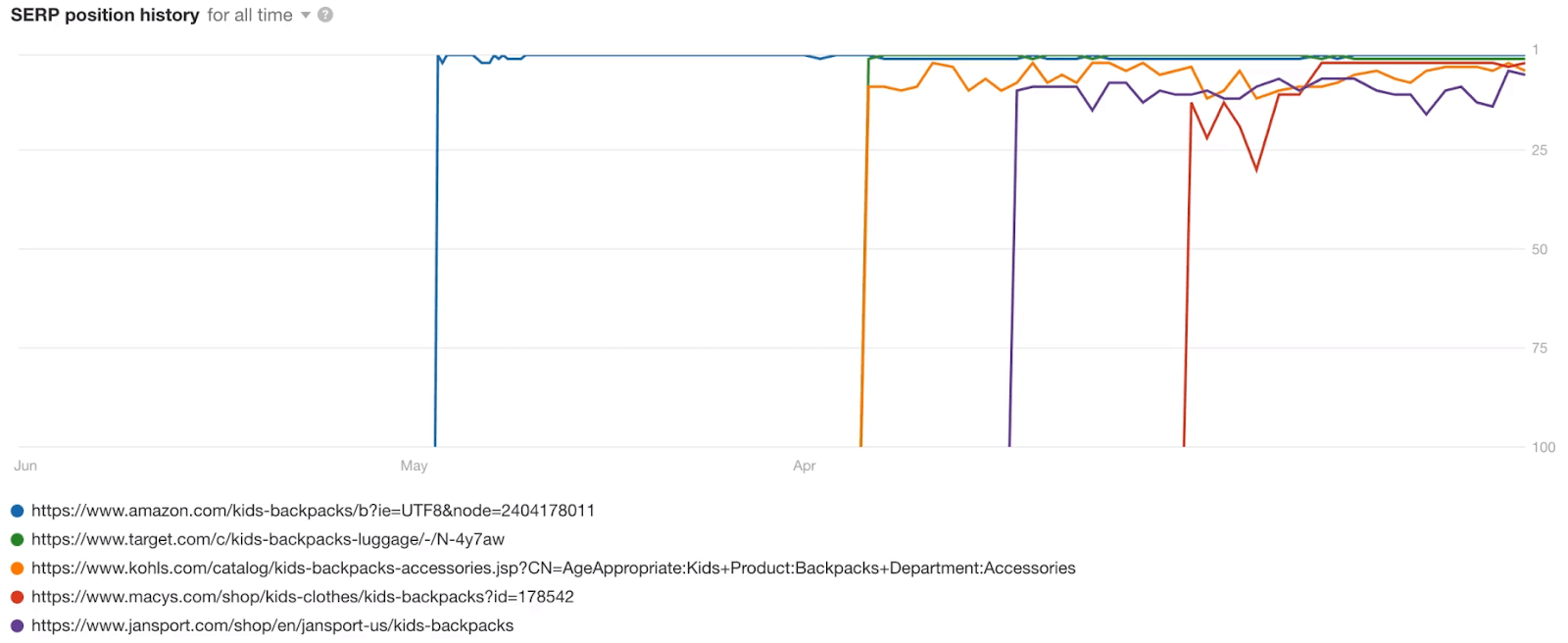
It’s a great way to observe the SERP rank and how it has changed over time between competitors.
And most importantly the Ahrefs keyword explorer gives us the SERP overview.
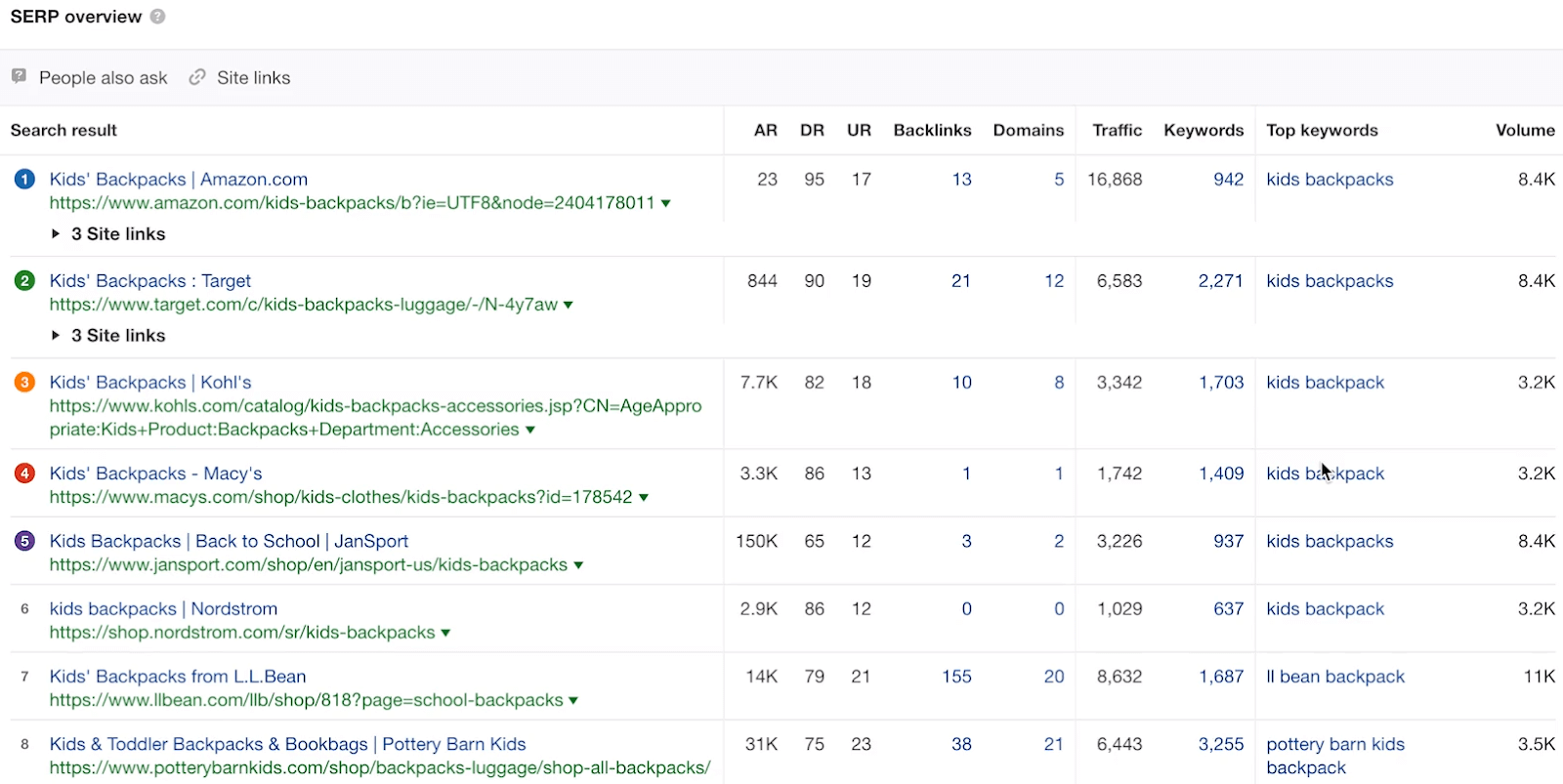
This feature shows you the top 10 ranking pages for your target keyword and a ton of valuable SEO metrics such as the backlinks, organic search traffic and total keywords those websites rank for.
This is just a small glimpse into the kind of research the Ahrefs keyword explorer allows you to perform.
Ahrefs Keyword Explorer Summary:
- Only paid version is available
- Offers extremely in depth research that can give you a serious advantage
- This is the premium tool for keyword research and it is pricey
4. Semrush Keyword Magic Tool
The keyword magic tool by Semrush can work in many different forms if you want to find unique keywords you may have never considered.
You can start your research by either tackling a keyword directly or letting the keyword magic tool show you what competitors already ranking for. Let’s checkout the keyword “funny movies to watch”.

You can see some pretty interesting information such as :
- Estimated monthly volume generated by the keyword
- Volume trend of the keyword
- Keyword difficulty percentage ( how difficult it is to rank for )
- The cost per click
- Competitive density
- SERP features
- Amount of Results
Where the keyword magic tool excels over other keyword tools is with its keyword manager functionality.
It can help you manage and group your keyword research into a single panel where you can analyze them.

If that wasn’t enough you can view all the data in a very functional overview menu that can help you make quick decisions about specific keywords.
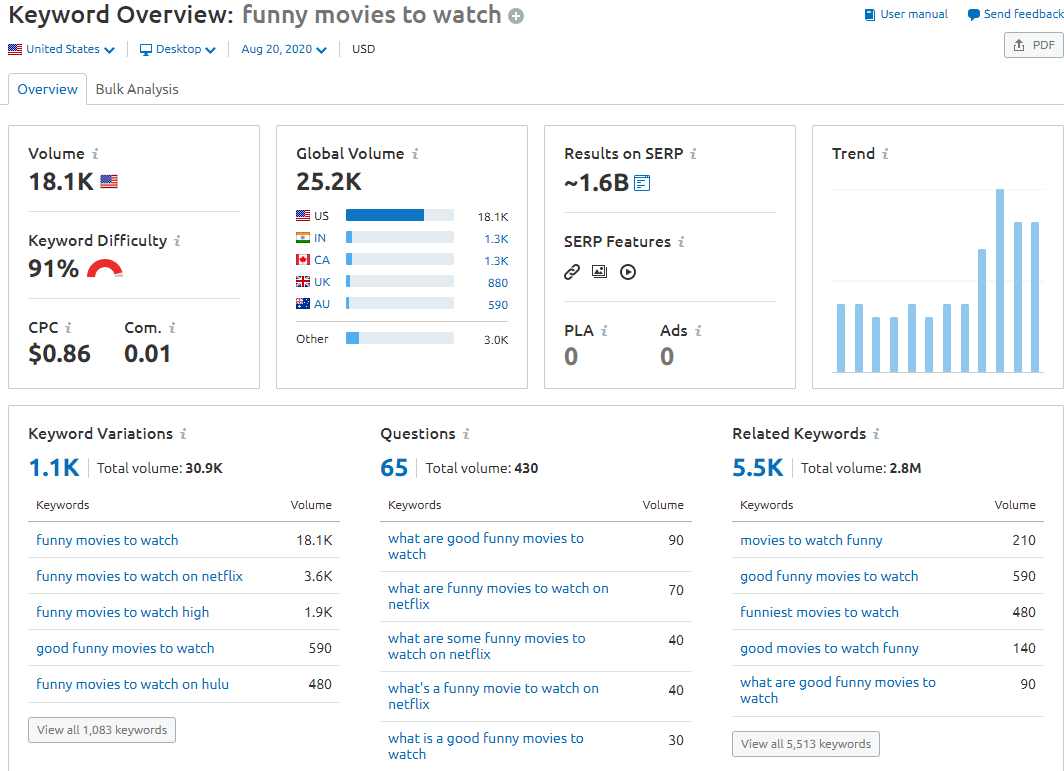
If you want to fully understand how this tool works checkout our recommended guide below.
Recommended Reading: How to Use Semrush for keyword research
SemRush Keyword Magic Tool Summary:
- There is a limited free version available
- Extremely comprehensive and you also get a suite of all the other SEMrush tools
- Can be overwhelming for newbies, but a great tool nonetheless
Pro tip: See our SEMrush guide on keyword research
5. Keywords Everywhere
Keywords everywhere is a paid browser extension tool that allows you to see search data on some of the top websites such as Amazon, Ebay, Youtube, AnswerThePublic and more.
It’s extremely useful if you want to see search data across some of the world’s most popular websites so you can gain insight behind paid search intent.
You need to first generate your API key and install the browser extensions in order to use it.

Once you have successfully installed the browser extension and confirmed your API key you can start using the tool whenever you surf websites such as Google, Youtube, Amazon and others.
If you need help setting it up check out the video below.
Keywords everywhere: Setup & Demo
Once you perform a regular search on Google, they Keywords Everywhere chrome extensions will display some pretty interesting data for you. Let’s checkout what information it returns for the keyword “shoes”.

We can get some historical trend search data for our keywords and get an idea of how the search volume has behaved over time.

It will also show us similar keywords people also searched for. You can export these keywords and start building your own list.
If you want to dig deeper into the keywords you will need to either purchase credits or the tool.
Keywords everywhere does a great job at showing you basic level keyword data on different platforms that you may have never considered and it can be a good starting point to your keyword research.
Keywords Everywhere Summary:
- Great for beginners who want basic level keyword data
- Can help you generate keyword ideas you may have never considered
- Free browser extension is available for minimum use
6. AnswerThePublic.com

Answer the public is an extremely powerful tool that can help you put together a list of different queries related to your main target keyword.
It’s effective in helping you compile questions, prepositions, comparisons, and alphabetical uses of your main keyword. It helps you build a database of related keywords that will enable you to create comprehensive pieces of content.
Just enter a keyword you are interested in exploring and see all the incredible keyword ideas it comes back with. Let’s take a look at the keyword “direct marketing strategies”.
QUESTIONS:

The first component generates a list of questions that feature your main keywords. It allows you to see what kind of questions people may have featuring your main keyword.
It’s a great way to compile a list of questions you can answer in your content.
PROPOSITIONS:

The propositions allow you to come up with creative uses of your keyword and compile the most relevant terms which feature your main keyword.
This allows you to create content that the public has an interest in seeing which hasn’t really been explored by other people.
COMPARISONS:
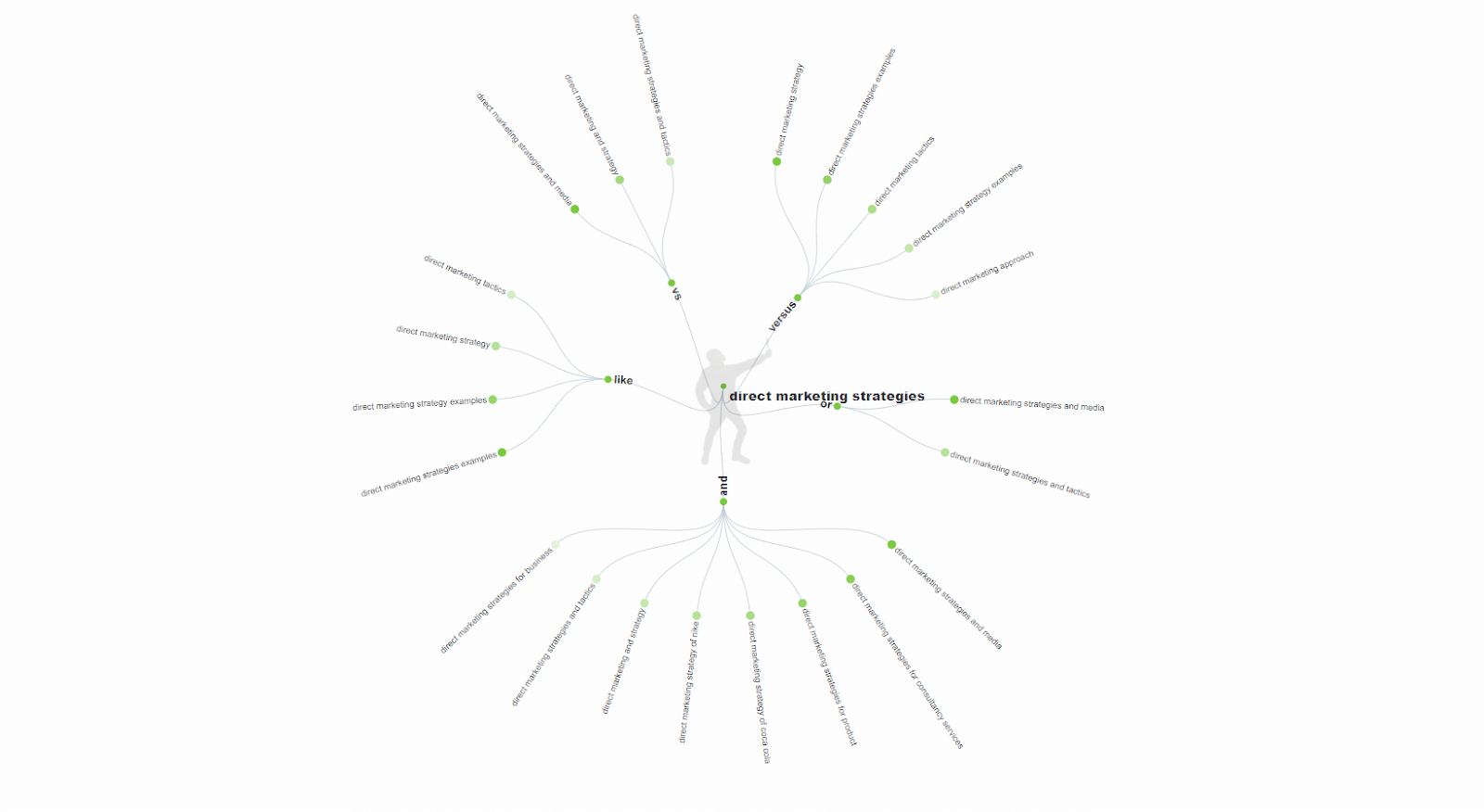
Lastly you can see different ways that your target keyword is compared against other search terms and keyword themes.
It’s an effective method for compiling your keyword lists that allow your content to be very comprehensive.
Answer the Public Summary:
- Offers free limited version that is just enough for keyword compilation
- Great in helping you find unique keywords themes and ideas
- Paid version allows for more comprehensive keyword analysis
7. Google Trends

Google trends is extremely useful in helping you discover new keywords and get an idea behind the actual search trends that are occurring. It allows you to see where the public interest is and how you can tap into it.
Just type in a keyword and see the kind of data it returns for you.

Once Google Trends runs your keywords it will return the following.

You can see the historical search trends for the keyword and how it’s popularity has changed over time. It’s great for keyword validation and making sure specific topics are still relevant today.

You can also see a breakdown of the interest by subregion, related topics and other related queries to your main keyword.
It can be very valuable for helping you discover local marketing ideas and keywords that are currently popular and trending.
You can also explore different trends that are occurring around the world to help generate unique content ideas.

You can see the current most popular real time search trends by different categories and gain an idea of what kind of topics are currently the hottest.
Google Search Trends Summary:
- Great for validating an idea and seeing historical search trends
- Can help you discover trending keywords you may have never considered
- Allows you to see the most trending searches that are being performed daily
- 100% free to use and the data is very accurate
7. KWFinder

KWFinder is a great keyword research tool to use in order to help you find long tail keywords with low SEO difficulty.
Just enter a keyword inside the tool and see all the relevant data you get back.

It works much like other tools, but it’s dashboard is very intuitive and easy to use for people who are just dipping their toes in keyword research.

First you can see your keyword panel which is full of keywords related to your main keyword and their related volume and search trends

Second you can see the ranking difficulty behind the keywords and the historical search trends which indicate how interest in the keyword has changed over time.And lastly you can see the SERP overview.

The tool is very straightforward and to the point and it can help you identify effective low competition keywords you can rank for quickly.
KWFinder Summary:
- Low cost and very intuitive to use
- Helps you identify keywords and ideas quickly
- Great for individuals who are just getting started
Reading Tip: Ultimate guide on how to use UberSuggest
